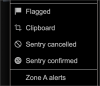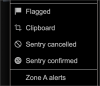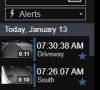The
Blue Iris web interface has gotten a refresh!
UI3 comes with
Blue Iris 4.7.3 or newer, first released April 20, 2018. It should be the default web interface in all browsers except Internet Explorer. If it isn't coming up, you can load it manually by opening this path in your web browser, replacing
xxxxxx with your Blue Iris server's IP address or host name and port number if necessary.
Hint
Because UI3 uses some relatively new web APIs, not all browsers can run all the features. The best experience is in Chrome. Next best I'd say is Opera. Then perhaps Safari (on Mac). Microsoft Edge and Firefox have HTML5 streaming issues and are not recommended.
UI3 works quite well on Android (in Chrome), but many features are missing on iOS due to Apple's restrictions placed on browsers.
Special Thanks
My thanks go out to everyone who helped beta-test this UI, and also to
@ruppmeister who created the original visual design and layout of this UI. He also created most of the icons used within.
Help File
UI3 has a help file linked in its main menu.
Here is an online copy hosted by GitHub: UI3 Help
The help file includes a list of URL parameters, but people often don't think to look there, so I'm including a copy here for convenience:
URL Parameters
Several URL parameters can change UI3's startup behavior.
| Parameter | Effect | Example |
| maximize=1 | UI3 loads with the left and top control bars hidden. | ui3.htm?maximize=1 |
| tab=live | The "Live" tab is loaded. | ui3.htm?tab=live |
| tab=alerts | The "Alerts" tab is loaded. | ui3.htm?tab=alerts |
| tab=clips | The "Clips" tab is loaded. | ui3.htm?tab=clips |
| group=groupname | The group with the specified name is loaded. | ui3.htm?group=index |
| cam=shortName | The camera with the specified "Short name" is loaded. | ui3.htm?cam=porch |
Multiple parameters can be combined. Separate multiple parameters with "&", like this: ui3.htm?tab=alerts&cam=porch&maximize=1
Q & A
Some questions I have received, and their answers:
Q: Can UI3 start in full-screen mode automatically?
A: No. Web browsers require user input to enter full-screen mode, and loading a page doesn't count as user input. Several browsers have command-line options to enable this type of functionality from a desktop shortcut. Use google to search for things like "
chrome start fullscreen" or "
chrome kiosk".
Q: Can you add the ability to delete a clip?
A: No, because that ability is already there! It is in a context menu. Right click on a clip, or long-press if using a touchscreen. Hint: You can hold CTRL and/or SHIFT when clicking clips to select multiple and delete them all at once!
Q: The "preset reference image" is really a nice feature and I applaud you on that. Would it be possible to have a daytime pic and night time pic stored so that time of day would determine which "preset reference image" displayed?
A: Possible, yes, but it won't happen. I can think of too many reasons why this wouldn't work well. 1) The UI doesn't know if it is day or night. 2) You'd have to assign each preset once during the day and once at night. 3) Too confusing.
Q: It would be nice if there was update available notifications like there is in ui2.
A: This UI is released as part of Blue Iris, so any updates to the UI are obtained just by updating Blue Iris. Therefore I don't think an update notification system is necessary.
---------------------------------------------------------------------------------------------
People won't stop asking how to donate.
Nobody has to donate. All my custom Blue Iris pages are and always will be free. Seriously folks, put your money toward more cameras or a CPU upgrade or something.
If you really can't help but give me some of your money, use this link:
Pay Brian Pearce using PayPal.Me