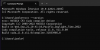I've also had the LPR module die for me since going to 2.5. I just tried reinstalling CUDNN with the updated files and new script, but no luck. However it did produce new errors, not sure if these mean anything to anybody:
14:45:00:Connection id "0HMSQJ9IH6JB4", Request id "0HMSQJ9IH6JB4:00000059": An unhandled exception was thrown by the application.
14:45:00:Connection id "0HMSQJ9IH6KCF", Request id "0HMSQJ9IH6KCF:0000003C": An unhandled exception was thrown by the application.
14:45:26:Connection id "0HMSQJ9IH6KLC", Request id "0HMSQJ9IH6KLC:00000003": An unhandled exception was thrown by the application.
14:45:26:Connection id "0HMSQJ9IH6KBE", Request id "0HMSQJ9IH6KBE:00000059": An unhandled exception was thrown by the application.
14:45:29:Object Detection (YOLOv5 6.2): [RuntimeError] : Traceback (most recent call last):
File "C:\Program Files\CodeProject\AI\modules\ObjectDetectionYolo\detect.py", line 162, in do_detection
det = detector(img, size=640)
File "C:\Program Files\CodeProject\AI\runtimes\bin\windows\python37\venv\lib\site-packages\torch\nn\modules\module.py", line 1102, in _call_impl
return forward_call(*input, **kwargs)
File "C:\Program Files\CodeProject\AI\runtimes\bin\windows\python37\venv\lib\site-packages\torch\autograd\grad_mode.py", line 28, in decorate_context
return func(*args, **kwargs)
File "C:\Program Files\CodeProject\AI\runtimes\bin\windows\python37\venv\lib\site-packages\yolov5\models\common.py", line 705, in forward
y = self.model(x, augment=augment) # forward
File "C:\Program Files\CodeProject\AI\runtimes\bin\windows\python37\venv\lib\site-packages\torch\nn\modules\module.py", line 1102, in _call_impl
return forward_call(*input, **kwargs)
File "C:\Program Files\CodeProject\AI\runtimes\bin\windows\python37\venv\lib\site-packages\yolov5\models\common.py", line 515, in forward
y = self.model(im, augment=augment, visualize=visualize) if augment or visualize else self.model(im)
File "C:\Program Files\CodeProject\AI\runtimes\bin\windows\python37\venv\lib\site-packages\torch\nn\modules\module.py", line 1102, in _call_impl
return forward_call(*input, **kwargs)
File "C:\Program Files\CodeProject\AI\runtimes\bin\windows\python37\venv\Lib\site-packages\yolov5\models\yolo.py", line 209, in forward
return self._forward_once(x, profile, visualize) # single-scale inference, train
File "C:\Program Files\CodeProject\AI\runtimes\bin\windows\python37\venv\Lib\site-packages\yolov5\models\yolo.py", line 121, in _forward_once
x = m(x) # run
File "C:\Program Files\CodeProject\AI\runtimes\bin\windows\python37\venv\lib\site-packages\torch\nn\modules\module.py", line 1102, in _call_impl
return forward_call(*input, **kwargs)
File "C:\Program Files\CodeProject\AI\runtimes\bin\windows\python37\venv\Lib\site-packages\yolov5\models\yolo.py", line 75, in forward
wh = (wh * 2) ** 2 * self.anchor_grid # wh
RuntimeError: The size of tensor a (36) must match the size of tensor b (48) at non-singleton dimension 2
14:45:32:Object Detection (YOLOv5 6.2): [RuntimeError] : Traceback (most recent call last):
File "C:\Program Files\CodeProject\AI\modules\ObjectDetectionYolo\detect.py", line 162, in do_detection
det = detector(img, size=640)
File "C:\Program Files\CodeProject\AI\runtimes\bin\windows\python37\venv\lib\site-packages\torch\nn\modules\module.py", line 1102, in _call_impl
return forward_call(*input, **kwargs)
File "C:\Program Files\CodeProject\AI\runtimes\bin\windows\python37\venv\lib\site-packages\torch\autograd\grad_mode.py", line 28, in decorate_context
return func(*args, **kwargs)
File "C:\Program Files\CodeProject\AI\runtimes\bin\windows\python37\venv\lib\site-packages\yolov5\models\common.py", line 705, in forward
y = self.model(x, augment=augment) # forward
File "C:\Program Files\CodeProject\AI\runtimes\bin\windows\python37\venv\lib\site-packages\torch\nn\modules\module.py", line 1102, in _call_impl
return forward_call(*input, **kwargs)
File "C:\Program Files\CodeProject\AI\runtimes\bin\windows\python37\venv\lib\site-packages\yolov5\models\common.py", line 515, in forward
y = self.model(im, augment=augment, visualize=visualize) if augment or visualize else self.model(im)
File "C:\Program Files\CodeProject\AI\runtimes\bin\windows\python37\venv\lib\site-packages\torch\nn\modules\module.py", line 1102, in _call_impl
return forward_call(*input, **kwargs)
File "C:\Program Files\CodeProject\AI\runtimes\bin\windows\python37\venv\Lib\site-packages\yolov5\models\yolo.py", line 209, in forward
return self._forward_once(x, profile, visualize) # single-scale inference, train
File "C:\Program Files\CodeProject\AI\runtimes\bin\windows\python37\venv\Lib\site-packages\yolov5\models\yolo.py", line 121, in _forward_once
x = m(x) # run
File "C:\Program Files\CodeProject\AI\runtimes\bin\windows\python37\venv\lib\site-packages\torch\nn\modules\module.py", line 1102, in _call_impl
return forward_call(*input, **kwargs)
File "C:\Program Files\CodeProject\AI\runtimes\bin\windows\python37\venv\Lib\site-packages\yolov5\models\yolo.py", line 75, in forward
wh = (wh * 2) ** 2 * self.anchor_grid # wh
RuntimeError: The size of tensor a (36) must match the size of tensor b (48) at non-singleton dimension 2
14:49:48:Unknown response from server
14:49:56:Object Detection (YOLOv5 6.2): [RuntimeError] : Traceback (most recent call last):
File "C:\Program Files\CodeProject\AI\modules\ObjectDetectionYolo\detect.py", line 162, in do_detection
det = detector(img, size=640)
File "C:\Program Files\CodeProject\AI\runtimes\bin\windows\python37\venv\lib\site-packages\torch\nn\modules\module.py", line 1102, in _call_impl
return forward_call(*input, **kwargs)
File "C:\Program Files\CodeProject\AI\runtimes\bin\windows\python37\venv\lib\site-packages\torch\autograd\grad_mode.py", line 28, in decorate_context
return func(*args, **kwargs)
File "C:\Program Files\CodeProject\AI\runtimes\bin\windows\python37\venv\lib\site-packages\yolov5\models\common.py", line 705, in forward
y = self.model(x, augment=augment) # forward
File "C:\Program Files\CodeProject\AI\runtimes\bin\windows\python37\venv\lib\site-packages\torch\nn\modules\module.py", line 1102, in _call_impl
return forward_call(*input, **kwargs)
File "C:\Program Files\CodeProject\AI\runtimes\bin\windows\python37\venv\lib\site-packages\yolov5\models\common.py", line 515, in forward
y = self.model(im, augment=augment, visualize=visualize) if augment or visualize else self.model(im)
File "C:\Program Files\CodeProject\AI\runtimes\bin\windows\python37\venv\lib\site-packages\torch\nn\modules\module.py", line 1102, in _call_impl
return forward_call(*input, **kwargs)
File "C:\Program Files\CodeProject\AI\runtimes\bin\windows\python37\venv\Lib\site-packages\yolov5\models\yolo.py", line 209, in forward
return self._forward_once(x, profile, visualize) # single-scale inference, train
File "C:\Program Files\CodeProject\AI\runtimes\bin\windows\python37\venv\Lib\site-packages\yolov5\models\yolo.py", line 121, in _forward_once
x = m(x) # run
File "C:\Program Files\CodeProject\AI\runtimes\bin\windows\python37\venv\lib\site-packages\torch\nn\modules\module.py", line 1102, in _call_impl
return forward_call(*input, **kwargs)
File "C:\Program Files\CodeProject\AI\runtimes\bin\windows\python37\venv\Lib\site-packages\yolov5\models\yolo.py", line 75, in forward
wh = (wh * 2) ** 2 * self.anchor_grid # wh
RuntimeError: The size of tensor a (9) must match the size of tensor b (12) at non-singleton dimension 2
14:54:52:Connection id "0HMSQJ9IH6NQI", Request id "0HMSQJ9IH6NQI:00000124": An unhandled exception was thrown by the application.
14:54:52:Connection id "0HMSQJ9IH6KSK", Request id "0HMSQJ9IH6KSK:00000E11": An unhandled exception was thrown by the application.
14:54:52:Connection id "0HMSQJ9IH6O62", Request id "0HMSQJ9IH6O62:00000397": An unhandled exception was thrown by the application.