Okay.. simply downloading the bat script is not installing cudnn... i realize that after reviewing the installation guide here
Installation Guide.. although i didnt have to install cudnn fully on my 2080 ti setup... still dealing with issues on 1050
now dealing with the following errors in logs
02:07:54:Object Detection (YOLOv5 6.2): [OutOfMemoryError] : Traceback (most recent call last):
File "C:\Program Files\CodeProject\AI\modules\ObjectDetectionYolo\detect.py", line 141, in do_detection
det = detector(img, size=640)
File "C:\Program Files\CodeProject\AI\runtimes\bin\windows\python37\venv\lib\site-packages\torch\nn\modules\module.py", line 1190, in _call_impl
return forward_call(*input, **kwargs)
File "C:\Program Files\CodeProject\AI\runtimes\bin\windows\python37\venv\lib\site-packages\torch\autograd\grad_mode.py", line 27, in decorate_context
return func(*args, **kwargs)
File "C:\Program Files\CodeProject\AI\runtimes\bin\windows\python37\venv\lib\site-packages\yolov5\models\common.py", line 705, in forward
y = self.model(x, augment=augment) # forward
File "C:\Program Files\CodeProject\AI\runtimes\bin\windows\python37\venv\lib\site-packages\torch\nn\modules\module.py", line 1190, in _call_impl
return forward_call(*input, **kwargs)
File "C:\Program Files\CodeProject\AI\runtimes\bin\windows\python37\venv\lib\site-packages\yolov5\models\common.py", line 515, in forward
y = self.model(im, augment=augment, visualize=visualize) if augment or visualize else self.model(im)
File "C:\Program Files\CodeProject\AI\runtimes\bin\windows\python37\venv\lib\site-packages\torch\nn\modules\module.py", line 1190, in _call_impl
return forward_call(*input, **kwargs)
File "C:\Program Files\CodeProject\AI\runtimes\bin\windows\python37\venv\Lib\site-packages\yolov5\models\yolo.py", line 209, in forward
return self._forward_once(x, profile, visualize) # single-scale inference, train
File "C:\Program Files\CodeProject\AI\runtimes\bin\windows\python37\venv\Lib\site-packages\yolov5\models\yolo.py", line 121, in _forward_once
x = m(x) # run
File "C:\Program Files\CodeProject\AI\runtimes\bin\windows\python37\venv\lib\site-packages\torch\nn\modules\module.py", line 1190, in _call_impl
return forward_call(*input, **kwargs)
File "C:\Program Files\CodeProject\AI\runtimes\bin\windows\python37\venv\Lib\site-packages\yolov5\models\common.py", line 140, in forward
return self.cv4(self.act(self.bn(torch.cat((y1, y2), 1))))
File "C:\Program Files\CodeProject\AI\runtimes\bin\windows\python37\venv\lib\site-packages\torch\nn\modules\module.py", line 1190, in _call_impl
return forward_call(*input, **kwargs)
File "C:\Program Files\CodeProject\AI\runtimes\bin\windows\python37\venv\Lib\site-packages\yolov5\models\common.py", line 57, in forward
return self.act(self.bn(self.conv(x)))
File "C:\Program Files\CodeProject\AI\runtimes\bin\windows\python37\venv\lib\site-packages\torch\nn\modules\module.py", line 1190, in _call_impl
return forward_call(*input, **kwargs)
File "C:\Program Files\CodeProject\AI\runtimes\bin\windows\python37\venv\lib\site-packages\torch\nn\modules\batchnorm.py", line 182, in forward
self.eps,
File "C:\Program Files\CodeProject\AI\runtimes\bin\windows\python37\venv\lib\site-packages\torch\nn\functional.py", line 2451, in batch_norm
input, weight, bias, running_mean, running_var, training, momentum, eps, torch.backends.cudnn.enabled
torch.cuda.OutOfMemoryError: CUDA out of memory. Tried to allocate 2.00 MiB (GPU 0; 2.00 GiB total capacity; 294.85 MiB already allocated; 0 bytes free; 328.00 MiB reserved in total by PyTorch) If reserved memory is >> allocated memory try setting max_split_size_mb to avoid fragmentation. See documentation for Memory Management and PYTORCH_CUDA_ALLOC_CONF
and finally
02:12:10:Object Detection (YOLOv5 6.2): [RuntimeError] : Traceback (most recent call last):
File "C:\Program Files\CodeProject\AI\modules\ObjectDetectionYolo\detect.py", line 141, in do_detection
det = detector(img, size=640)
File "C:\Program Files\CodeProject\AI\runtimes\bin\windows\python37\venv\lib\site-packages\torch\nn\modules\module.py", line 1190, in _call_impl
return forward_call(*input, **kwargs)
File "C:\Program Files\CodeProject\AI\runtimes\bin\windows\python37\venv\lib\site-packages\torch\autograd\grad_mode.py", line 27, in decorate_context
return func(*args, **kwargs)
File "C:\Program Files\CodeProject\AI\runtimes\bin\windows\python37\venv\lib\site-packages\yolov5\models\common.py", line 705, in forward
y = self.model(x, augment=augment) # forward
File "C:\Program Files\CodeProject\AI\runtimes\bin\windows\python37\venv\lib\site-packages\torch\nn\modules\module.py", line 1190, in _call_impl
return forward_call(*input, **kwargs)
File "C:\Program Files\CodeProject\AI\runtimes\bin\windows\python37\venv\lib\site-packages\yolov5\models\common.py", line 515, in forward
y = self.model(im, augment=augment, visualize=visualize) if augment or visualize else self.model(im)
File "C:\Program Files\CodeProject\AI\runtimes\bin\windows\python37\venv\lib\site-packages\torch\nn\modules\module.py", line 1190, in _call_impl
return forward_call(*input, **kwargs)
File "C:\Program Files\CodeProject\AI\runtimes\bin\windows\python37\venv\Lib\site-packages\yolov5\models\yolo.py", line 209, in forward
return self._forward_once(x, profile, visualize) # single-scale inference, train
File "C:\Program Files\CodeProject\AI\runtimes\bin\windows\python37\venv\Lib\site-packages\yolov5\models\yolo.py", line 121, in _forward_once
x = m(x) # run
File "C:\Program Files\CodeProject\AI\runtimes\bin\windows\python37\venv\lib\site-packages\torch\nn\modules\module.py", line 1190, in _call_impl
return forward_call(*input, **kwargs)
File "C:\Program Files\CodeProject\AI\runtimes\bin\windows\python37\venv\Lib\site-packages\yolov5\models\common.py", line 245, in forward
return self.conv(torch.cat((x[..., ::2, ::2], x[..., 1::2, ::2], x[..., ::2, 1::2], x[..., 1::2, 1::2]), 1))
File "C:\Program Files\CodeProject\AI\runtimes\bin\windows\python37\venv\lib\site-packages\torch\nn\modules\module.py", line 1190, in _call_impl
return forward_call(*input, **kwargs)
File "C:\Program Files\CodeProject\AI\runtimes\bin\windows\python37\venv\Lib\site-packages\yolov5\models\common.py", line 57, in forward
return self.act(self.bn(self.conv(x)))
File "C:\Program Files\CodeProject\AI\runtimes\bin\windows\python37\venv\lib\site-packages\torch\nn\modules\module.py", line 1190, in _call_impl
return forward_call(*input, **kwargs)
File "C:\Program Files\CodeProject\AI\runtimes\bin\windows\python37\venv\lib\site-packages\torch\nn\modules\conv.py", line 463, in forward
return self._conv_forward(input, self.weight, self.bias)
File "C:\Program Files\CodeProject\AI\runtimes\bin\windows\python37\venv\lib\site-packages\torch\nn\modules\conv.py", line 460, in _conv_forward
self.padding, self.dilation, self.groups)
RuntimeError: cuDNN error: CUDNN_STATUS_ALLOC_FAILED
have to stick to using .net Yolo v5 and cpu alpr for now

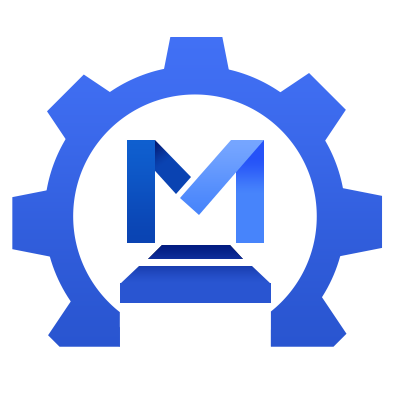 www.makerfabs.com
www.makerfabs.com








