The computer doesnt sleep. I changed it on your recommendation yesterday. It has always captured events through the night the other way. I dont think it ever really sleeps when BI is running.I’m sure some people here do understand the crash logs, but I do not. You can email support and attach the crash logs and see what they say.
The fact that BI mainly crashes at night is a clue. Something is changing at night that’s causing it to crash, wether it’s some program that auto runs, a failed windows update that keeps trying to install, or something else. Look at your computers active hours and see if the crashing corresponds with it.
At this point a clean install of windows would probably be the easiest solution. However, I still don’t understand why you allow the computer to sleep. Doing so Will prevent BI from recording an incident, and I’m sure it’s not good for the database.
BI has become unstable.
- Thread starter ffhamm
- Start date
You are using an out of date browser. It may not display this or other websites correctly.
You should upgrade or use an alternative browser.
You should upgrade or use an alternative browser.
Ill try it
It seemed to start acting up when I installed version (I think it was) somewhere around Version 5.5, but Im sure around that same time there were other driver updates or whatever. I have always run the latest version available, and because of that, I usually have paid little attention when I get a buggy version, I just revert or wait for a day or two for the fix. I dont recall BI ever just crashing all the time. After it started crashing I reverted to the latest critical/stable version but it didnt fix the problem, so I continued using the latest version availableSo what did you change in the last month or two? If it was fine for all that time, something in that PC changed, hardware or software. A newer version of something? OS updates? Driver updates?
I know a lot of folks have had issues with CodeProject AI on some of the latest updates. There are a few threads about that. Have you tired disabling that and see if it solves the problem?
Fenderman and others have stated that some graphics drivers have had issues crashing BI. Did you get a new driver at about that time?
Fenderman and others have stated that some graphics drivers have had issues crashing BI. Did you get a new driver at about that time?
Flintstone61
Known around here
Once I stopped a mercury 20hp in the lake to tweak the carb screws. Then it wouldn't start. So i turned them back,,,,didn't start. My daughter was mad....at me...figuring i went too rich, I opened the throttle and pulled it 5-6 times to unflood it....was fine after that..
Didn't learn
Next I was out in the middle of a 14,000 acre lake. i had 3 sets of triple carbs for Johnson 70-75Hp. started and took off and ran better than before but was too rich at idle.....flooded the piss out of it.....used trolling motor to get to shore.....got a ride to my car/trailer
played hell loading it at night at the launch ramp.
Live testing is a bitch/ boats dont run the same on a garden house.
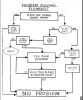
Didn't learn
Next I was out in the middle of a 14,000 acre lake. i had 3 sets of triple carbs for Johnson 70-75Hp. started and took off and ran better than before but was too rich at idle.....flooded the piss out of it.....used trolling motor to get to shore.....got a ride to my car/trailer
played hell loading it at night at the launch ramp.
Live testing is a bitch/ boats dont run the same on a garden house.
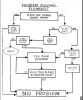
Last edited:
I know a lot of folks have had issues with CodeProject AI on some of the latest updates. There are a few threads about that. Have you tired disabling that and see if it solves the problem?
Fenderman and others have stated that some graphics drivers have had issues crashing BI. Did you get a new driver at about that time?
Seems that intel and Nvidia are constantly updating drivers. I try to stay current. I have updated them many times since the problem started. Earlier I shut down code project without much change. I should run it without for a while. Yesterday, it ran all day without crashing and it only crashed 2 times that I can see last night. Down from almost 50 times the night before. THe only thing that changed, is I think BI updated to a newer version. I also noticed that my alerts are now dated 12/31/1969 @ 5pm. Computer clock and camera clocks are all ok. I am going to delete the databases and try again.
Most folks here will state that if one is not having any issues and there is nothing in the new driver that you need/desire, it is not recommended to update that driver. I very rarely update a video driver. I have not updated drivers from Intel on any of my machines.
I only update BI to the stable versions and I do that manually. I do not allow BI to update itself.
I do not use my BI server for anything other than BI. I run 22 cams on an i7-8700 with 32GB memory. I rarely have BI issues and never have it crash. But I am not running the AI stuff.
I only update BI to the stable versions and I do that manually. I do not allow BI to update itself.
I do not use my BI server for anything other than BI. I run 22 cams on an i7-8700 with 32GB memory. I rarely have BI issues and never have it crash. But I am not running the AI stuff.
DanDenver
Getting comfortable
This should be a known change. Not a guess.I think BI updated to a newer version.
It sounds like you don't want to use a dedicated machine and that is reasonable, But in such a situation you invite many moving parts. This approach increases the need for better documentation.
Update: After the last post a few weeks ago, everything continued to work during the day and only crashed at night. It seemed to happen whenever a car would drive down the street. I was never able to find out what camera was causing the problem. I disabled them all for a night without change.
3 days ago, I replaced one of my cameras with another and the last couple of nights have been crash free. I will give it another week or so then switch the camera back to see if it is cause or coincidence.
Thank you to all that have provided me with help and guidance.
3 days ago, I replaced one of my cameras with another and the last couple of nights have been crash free. I will give it another week or so then switch the camera back to see if it is cause or coincidence.
Thank you to all that have provided me with help and guidance.
