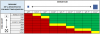younginitiative
n3wb
I am installing my first Dahua camera (N85FB7Z) after using Ubiquiti for several years.
From what the sales department told me, it's a 48V system (and what few details I can scratch up online seem to confirm this). Why, then, is a 12V adapter recommended?
Is it correct that this is a 48V POE camera? If it's converting down to 12V, internally, can I just use my 24V Mikrotik router to power it? I don't mind experimenting, but I hate to fry a good camera right out of the box.
Thanks, in advance, for any input.
From what the sales department told me, it's a 48V system (and what few details I can scratch up online seem to confirm this). Why, then, is a 12V adapter recommended?
Is it correct that this is a 48V POE camera? If it's converting down to 12V, internally, can I just use my 24V Mikrotik router to power it? I don't mind experimenting, but I hate to fry a good camera right out of the box.
Thanks, in advance, for any input.