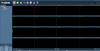Hi. New member, so go easy 
Recently purchased a JideTech 5MP PTZ Camera (). Pretty sure this camera is sold as a few other brands too.
I have installed HiP2P Software version 6.5.2.4 on both my laptop and my desktop PC. On my laptop it works fine, however, on my desktop PC (which has multiple monitors) whilst it connects to the camera fine, it never shows under "Current Screen" and this means i cannot actually view the camera even though its connected. I wondered if anyone has had similar issues and knows of a resolution? I tried some older versions of the software to no avail!
Any help appreciated!
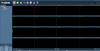
Recently purchased a JideTech 5MP PTZ Camera (). Pretty sure this camera is sold as a few other brands too.
I have installed HiP2P Software version 6.5.2.4 on both my laptop and my desktop PC. On my laptop it works fine, however, on my desktop PC (which has multiple monitors) whilst it connects to the camera fine, it never shows under "Current Screen" and this means i cannot actually view the camera even though its connected. I wondered if anyone has had similar issues and knows of a resolution? I tried some older versions of the software to no avail!
Any help appreciated!