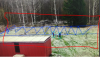Hi Everybody,
I bought the SD6AL433XA cam recently ( thank you @EMPIRETECANDY ).
The latest fireware is installed for this camera.
The spot cameras are used to link SD6AL433XA for different presets.
The spotter Cam 1 calls PTZ #1 , spotter Cam 2 calls PTZ #2 and etc.
The problem is that often autotracking doesn't work.
I uploaded several examples when spotter Cam 4 calls PTZ #4.
SD6AL433XA goes to Preset 4 but autotracking doesn't work.
Sorry for bad video quality is is phone screen copy.
I think it because IVS tripwire and intrusion box don't work.
I tried a lot IVS tripwire and intrusion box configurations but no success.
How can I deal with it?
Regards,
Denis
I bought the SD6AL433XA cam recently ( thank you @EMPIRETECANDY ).
The latest fireware is installed for this camera.
The spot cameras are used to link SD6AL433XA for different presets.
The spotter Cam 1 calls PTZ #1 , spotter Cam 2 calls PTZ #2 and etc.
The problem is that often autotracking doesn't work.
I uploaded several examples when spotter Cam 4 calls PTZ #4.
SD6AL433XA goes to Preset 4 but autotracking doesn't work.
Sorry for bad video quality is is phone screen copy.
I think it because IVS tripwire and intrusion box don't work.
I tried a lot IVS tripwire and intrusion box configurations but no success.
How can I deal with it?
Regards,
Denis