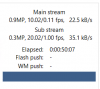Annke I51DM Looking for Stream infos
- Thread starter emersonvier
- Start date
You are using an out of date browser. It may not display this or other websites correctly.
You should upgrade or use an alternative browser.
You should upgrade or use an alternative browser.
alastairstevenson
Staff member
Have you tried querying the camera with ONVIF Device Manager?I looking Stream, infos for Annke I51DM.
The RTSP stream info is shown at the bottom of the Live Video page.
Onvif Device Manager v2.2.250
Neat program for finding multiple brands of cameras that are ONVIF conformant on your network. You can also type in the username and password of your device at the top of the program to connect to a device. Once connected it displays multiple fields to edit such as image quality, picture...
If the cam is ONVIF compatible, then in Blue Iris you should be able to put in the cam's IP address, username and password then click on "Find/Inspect" and it will populate the stream URLs automatically....at least the "Main" stream anyway.
If no joy, find the main stream with ODM as indicated by @alastairstevenson and type it in manually in the yellow highlighted area to the right of the "Main" stream (default) and click on "OK". If that works OK then the substream can be derived from that URL as well.
If no joy, find the main stream with ODM as indicated by @alastairstevenson and type it in manually in the yellow highlighted area to the right of the "Main" stream (default) and click on "OK". If that works OK then the substream can be derived from that URL as well.
alastairstevenson
Staff member
alastairstevenson
Staff member
Can you confirm these were found automatically as opposed to you adding the IP address?Is a first time I use the software I only can see this
That's the normal mode of operation.
Click the entry that you want to look at.
If the logon credentials are correct, you will see a wealth of info about the selected device, including Live Video.
alastairstevenson
Staff member
Just a stray thought -Is a first time I use the software I only can see this
In the camera web GUI, have you enabled ONVIF and added an ONVIF user?
Under Network | Advanced settings | Integration protocol.
I did log in with the camera credential but I can not see the camera on the list, so I tried to add by IP but did not work, thank you for your guide.
Thanks! Now I can see my camera on the list.Just a stray thought -
In the camera web GUI, have you enabled ONVIF and added an ONVIF user?
Under Network | Advanced settings | Integration protocol.