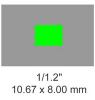Need Help determining what this could be caused by ?
- Thread starter tech101
- Start date
You are using an out of date browser. It may not display this or other websites correctly.
You should upgrade or use an alternative browser.
You should upgrade or use an alternative browser.
ljw2k
Known around here
ljw2k
Known around here
er, 1/2" is NOT bigger than 1/1.8". and those aren't real measureent anyways, just 'classifications'...
edit: but 1/1.2" is bigger. wonder how the pixel size compares to the 4MP on 1/1.8" sensors?...
edit: but 1/1.2" is bigger. wonder how the pixel size compares to the 4MP on 1/1.8" sensors?...
ljw2k
Known around here
ljw2k
Known around here
Update - On this issue I think I noticed this again today and also on some other cams as well. Reach out to BI support will work with them to try to figure out what this is.
At-least so far as per BI support team this is not skipping frames. its more like some sort of weird buffering where it will pause and then display all of the frames very quickly.
So far I switched my camera from h265 codec to h264 thinking that was it does not seem like it try less fps does not seem to be it. Camera on board SD card records fine so not the cameras. Try different HA Intel Vs NVIDIA..
Will see what we find.. A definitely strange one.
At-least so far as per BI support team this is not skipping frames. its more like some sort of weird buffering where it will pause and then display all of the frames very quickly.
So far I switched my camera from h265 codec to h264 thinking that was it does not seem like it try less fps does not seem to be it. Camera on board SD card records fine so not the cameras. Try different HA Intel Vs NVIDIA..
Will see what we find.. A definitely strange one.
looney2ns
IPCT Contributor
I'm seeing the same issue from time to time as you now on versionUpdate - On this issue I think I noticed this again today and also on some other cams as well. Reach out to BI support will work with them to try to figure out what this is.
At-least so far as per BI support team this is not skipping frames. its more like some sort of weird buffering where it will pause and then display all of the frames very quickly.
So far I switched my camera from h265 codec to h264 thinking that was it does not seem like it try less fps does not seem to be it. Camera on board SD card records fine so not the cameras. Try different HA Intel Vs NVIDIA..
Will see what we find.. A definitely strange one.
5.3.7.13
I have another system I manage that is on: 5.3.6.7, and it does not have that issue.
Thank you so much @looney2ns for that info. I am gonna also try couple of things Ken @ BI just recommended today and get back to him.. Interesting wanna see if that is what the issue is what you said with the versions..I'm seeing the same issue from time to time as you now on version
5.3.7.13
I have another system I manage that is on: 5.3.6.7, and it does not have that issue.
"
As an experiment:
Does this still occur if you PLAY the sub stream instead of the main stream while retaining dual-streaming?
Does this still occur if you disable dual-streaming and just use either the main or sub stream?
Does this occur if you lower the bitrate on the main stream, which is set quite high at 8192, maybe 4096 instead?
"
In my case Question - 1 I have seen it occur live in sub stream and that is how recording is for main stream..
Question 2 - Again both I believe but I am only recording main stream.
Question 3 - I am gonna play around disaling the bit rate down. However Dont know why 8192 will be consider high .. But I will try 4096 as his recommendation. Also I am doing h265 codec on the cam.
looney2ns
IPCT Contributor
Yes, I have been dealing with this as well lately. It is also happening for me on multiple cameras and not only with Intel Hardware acceleration but also Sony.. I still have no idea why this is happening. It is also happening to a 2Mp camera which is lot lower bit rate..Interesting tidbit, I just had an instance of this problem, and it occurred at the same time on two different cameras.
I will try to use h265 as it will drop down the bitrate.. Again So far h264 does it so Will try h265 as atleast. I know cannot be the camera as I stated earlier camera onboard SD card is fine those clips are smooth as butter.
Do you know looney if this is random for you. I feel like this happen randomly its like so wanna say 50/50 .. I put down lot of my other cams today at h265 briging down the total bit rate.. will see how it behaves. Also I feel like for me it is happening more on the Auto Track PTZs..
looney2ns
IPCT Contributor
looney2ns
IPCT Contributor
Yea, I think now the same I have not seen it so far too early though to say Since its random But I agree with you its already looking like its resolved fingers crossed. Thank you looney2ns for sharing. I thought I was going crazy lolSo far, version 5.3.8.5 appears to have solved this issue for me.
This did happen again for me .. Now I am doing a test as per BI support. What I am doing now is instead of doing sub stream I am just doing the Main stream and took out sub stream completely to see. So far I have not seen it but again as its random I cant say so will let it run for a good week and see if I spot anything..