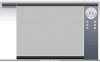Hi all,
on black friday I bought this IP Camera which says, that it has a onvif feature. (Gearbest Stalwall S1)
The App of the manufacturer called ICSee can not be used to activate onvif feature. I try to find an rtsp url using iSpy, but I had no success.
Nobody knows this ip cam. I only found some youtube videos which show the normal use with the app.
I tried to find some information using wire shark.
Thats what I found:
No. Time Source Destination Protocol Length Info
46 5.150829 192.168.193.100 255.255.255.255 UDP 642 43861 → 34569 Len=600
UDP Port is 34568
TCP Port is 34567
I have found the user and password for entering the website, but there you can see nothing (no picture or video, no words, etc.)
Does anyone has an idea to get the working rtsp stream? I searched the whole weekend without success....
Thanks in advance.
theo
on black friday I bought this IP Camera which says, that it has a onvif feature. (Gearbest Stalwall S1)
The App of the manufacturer called ICSee can not be used to activate onvif feature. I try to find an rtsp url using iSpy, but I had no success.
Nobody knows this ip cam. I only found some youtube videos which show the normal use with the app.
I tried to find some information using wire shark.
Thats what I found:
No. Time Source Destination Protocol Length Info
46 5.150829 192.168.193.100 255.255.255.255 UDP 642 43861 → 34569 Len=600
UDP Port is 34568
TCP Port is 34567
I have found the user and password for entering the website, but there you can see nothing (no picture or video, no words, etc.)
Does anyone has an idea to get the working rtsp stream? I searched the whole weekend without success....
Thanks in advance.
theo