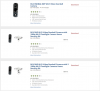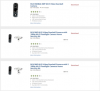This thread is huge.
I see
@Chadsturgill and
@Glen Mark and others really know these doorbells... So I have a couple questions for them.
Quick background first.
I am already using HSDB1 from LaView, worked kinda like shit for the past year, dropping RSTP connections a lot.
They did some kind of upgrade and the device/webUI password was no longer valid, no access to RSTP at all anymore.
There was also no way to reset it using their app and any and all instructions I could find.
It also would not take the verification code on the QR label as the device password. I spent days resetting the device and retrying the setup.
The only way to see the image or use the device was with the mobile app, that's no good for me.
I need RTSP for my
Blue Iris or it's no way Jose.
So I gave up on that camera and found the RCA HDSB2A for $119.99 at B&H Photo and bought it.
Then I discovered a Windows management tool called SADP available to download from LaVIew.
There I could list the device and get the password changed by sending an encrypted XML output file to their tech support and they send you one back (I guess this is so HikVision always has access hahahaa).
You copy the return file into the SADP interface and bingo you can set a new password and it worked.
Between that and improving my LAN with AiMesh, the old HSDB1 is pretty decent now.
A couple of questions :
- Is it worth it to upgrade to the HSBSB2 or send it back and keep the old HSDB1?
- Any big improvements, especially with WiFi strength and holding a signal?
- Should a 5 GHz connection improve anything (not available on HSDB1)
I already understand the view angle difference and I think I like the old 180 all around but maybe the 105 / 180 will be fine too.
I have one scarier question:
- Do you think IP cam companies are just slowly gonna stop or allowing access to RSTP streaming on low-priced home-grade products?
After all, the consumer market is now huge and it's not about NVRs or private networks, it's about cloud services.
You know Nest and Ring, Simpli Safe, etc. gotta be kicking the shit out of these more open IP cams.
You don't see sellers of Hikhua stuff like Amcrest or LaView, etc talking about NVR or Blue Iris, etc. on these consumer devices any more.
Anyway thanks for your attention and help if any... !!!