Anyone have knowledge about the Yi Home camera. I am trying to register it on Smart PSS software. I have other IP cameras working with Smart PSS but having trouble getting Yi Home cameras to work.
Yi Home Camera and Smart PSS
- Thread starter CABurch2022
- Start date
You are using an out of date browser. It may not display this or other websites correctly.
You should upgrade or use an alternative browser.
You should upgrade or use an alternative browser.
Smart PSS is a Dahua product, so only Dahua OEM cameras (Lorex, Amcrest, etc.) will work for it, although if the camera is ONVIF compliant going thru an NVR it may work as well.
The Yi Smart Home camera is probably a proprietary firmware and you need to use their stuff. Usually when it has Smart in the name, they are internet dependent and manufacturer dependent on their firmware/software.
The Yi Smart Home camera is probably a proprietary firmware and you need to use their stuff. Usually when it has Smart in the name, they are internet dependent and manufacturer dependent on their firmware/software.
Thanks for your reply. This is what I kind of thought but felt it was worth a query on the forum. Are you aware of a list of Dahua OEM and/or compatible cameras that work with Smart PSS?Smart PSS is a Dahua product, so only Dahua OEM cameras (Lorex, Amcrest, etc.) will work for it, although if the camera is ONVIF compliant going thru an NVR it may work as well.
The Yi Smart Home camera is probably a proprietary firmware and you need to use their stuff. Usually when it has Smart in the name, they are internet dependent and manufacturer dependent on their firmware/software.
Most of us purchase Dahua OEM from forum member @EMPIRETECANDY on his Amazon store.
But given it looks like you are looking for a cheap inside camera, many go with this one and it has rudimentary autotracking that can be good in some instances:
But given it looks like you are looking for a cheap inside camera, many go with this one and it has rudimentary autotracking that can be good in some instances:
As an Amazon Associate IPCamTalk earns from qualifying purchases.
Iemand91
Getting comfortable
I have 3 Yi camera's (a very old 720p version and 2 newer 1080P versions). Out of the box they don't support RTSP/Onvif and I wasn't quite fond of the stock firmware/app.
But there are several custom firmware's you can flash on them.
To list a few:

 github.com
github.com
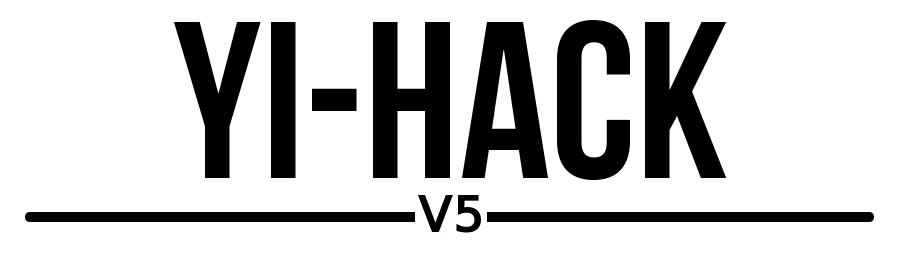
 github.com
github.com

 github.com
github.com

 github.com
github.com

 github.com
github.com
Which one you need depends on the model you have, so you have to be carefull about that.
Custom firmware enables (among other things) RTSP and ONVIF.
I've imported all 3 of them on my Dahua NVR and I can view them like regular Dahua camera's. (HDMI, DMSS on Android or SmartPSS on PC).
I don't use them 24/7, way to unreliable for that. I just use them when I need a camera for a short time. (baby monitor or something like that)
But there are several custom firmware's you can flash on them.
To list a few:
GitHub - TheCrypt0/yi-hack-v4: New Custom Firmware for Xiaomi Cameras based on Hi3518e Chipset. It features RTSP, SSH, FTP and more!
New Custom Firmware for Xiaomi Cameras based on Hi3518e Chipset. It features RTSP, SSH, FTP and more! - TheCrypt0/yi-hack-v4
GitHub - alienatedsec/yi-hack-v5: Even newer Custom Firmware for Xiaomi Cameras based on Hi3518ev200 Chipset. It includes free RTSP, ONVIF and other improvements based on the work by roleoroleo
Even newer Custom Firmware for Xiaomi Cameras based on Hi3518ev200 Chipset. It includes free RTSP, ONVIF and other improvements based on the work by roleoroleo - alienatedsec/yi-hack-v5
GitHub - roleoroleo/yi-hack-MStar: Custom firmware for Yi 1080p camera based on MStar platform
Custom firmware for Yi 1080p camera based on MStar platform - roleoroleo/yi-hack-MStar
GitHub - roleoroleo/yi-hack-Allwinner: Custom firmware for Yi 1080p camera based on Allwinner platform
Custom firmware for Yi 1080p camera based on Allwinner platform - roleoroleo/yi-hack-Allwinner
GitHub - roleoroleo/yi-hack-Allwinner-v2: Custom firmware for Yi 1080p camera based on Allwinner platform
Custom firmware for Yi 1080p camera based on Allwinner platform - roleoroleo/yi-hack-Allwinner-v2
Which one you need depends on the model you have, so you have to be carefull about that.
Custom firmware enables (among other things) RTSP and ONVIF.
I've imported all 3 of them on my Dahua NVR and I can view them like regular Dahua camera's. (HDMI, DMSS on Android or SmartPSS on PC).
I don't use them 24/7, way to unreliable for that. I just use them when I need a camera for a short time. (baby monitor or something like that)
I have 3 Yi camera's (a very old 720p version and 2 newer 1080P versions). Out of the box they don't support RTSP/Onvif and I wasn't quite fond of the stock firmware/app.
But there are several custom firmware's you can flash on them.
To list a few:

GitHub - TheCrypt0/yi-hack-v4: New Custom Firmware for Xiaomi Cameras based on Hi3518e Chipset. It features RTSP, SSH, FTP and more!
New Custom Firmware for Xiaomi Cameras based on Hi3518e Chipset. It features RTSP, SSH, FTP and more! - TheCrypt0/yi-hack-v4github.com
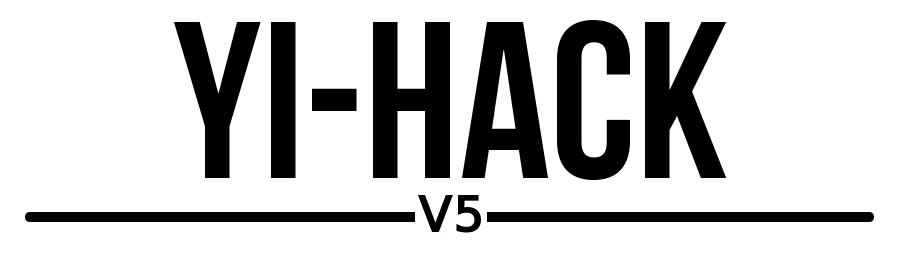
GitHub - alienatedsec/yi-hack-v5: Even newer Custom Firmware for Xiaomi Cameras based on Hi3518ev200 Chipset. It includes free RTSP, ONVIF and other improvements based on the work by roleoroleo
Even newer Custom Firmware for Xiaomi Cameras based on Hi3518ev200 Chipset. It includes free RTSP, ONVIF and other improvements based on the work by roleoroleo - alienatedsec/yi-hack-v5github.com

GitHub - roleoroleo/yi-hack-MStar: Custom firmware for Yi 1080p camera based on MStar platform
Custom firmware for Yi 1080p camera based on MStar platform - roleoroleo/yi-hack-MStargithub.com

GitHub - roleoroleo/yi-hack-Allwinner: Custom firmware for Yi 1080p camera based on Allwinner platform
Custom firmware for Yi 1080p camera based on Allwinner platform - roleoroleo/yi-hack-Allwinnergithub.com

GitHub - roleoroleo/yi-hack-Allwinner-v2: Custom firmware for Yi 1080p camera based on Allwinner platform
Custom firmware for Yi 1080p camera based on Allwinner platform - roleoroleo/yi-hack-Allwinner-v2github.com
Which one you need depends on the model you have, so you have to be carefull about that.
Custom firmware enables (among other things) RTSP and ONVIF.
I've imported all 3 of them on my Dahua NVR and I can view them like regular Dahua camera's. (HDMI, DMSS on Android or SmartPSS on PC).
I don't use them 24/7, way to unreliable for that. I just use them when I need a camera for a short time. (baby monitor or something like that)
This is great information to have, thanks for sharing. Does Smart PSS software support both ONVIF and RTSP?
Last edited:
I believe you will have to run them thru a Dahua NVR to be able to view them that way.
Iemand91
Getting comfortable
This. I imported the Yi camera's in the NVR and SmartPSS connects to the NVR and can see the camera's that way.I believe you will have to run them thru a Dahua NVR to be able to view them that way.
For live view I use tinyCam Pro though; much simpler interface and faster to use.
Imported camera's via RTSP with that app.
I have 3 Yi camera's (a very old 720p version and 2 newer 1080P versions). Out of the box they don't support RTSP/Onvif and I wasn't quite fond of the stock firmware/app.
But there are several custom firmware's you can flash on them.
To list a few:

GitHub - TheCrypt0/yi-hack-v4: New Custom Firmware for Xiaomi Cameras based on Hi3518e Chipset. It features RTSP, SSH, FTP and more!
New Custom Firmware for Xiaomi Cameras based on Hi3518e Chipset. It features RTSP, SSH, FTP and more! - TheCrypt0/yi-hack-v4github.com
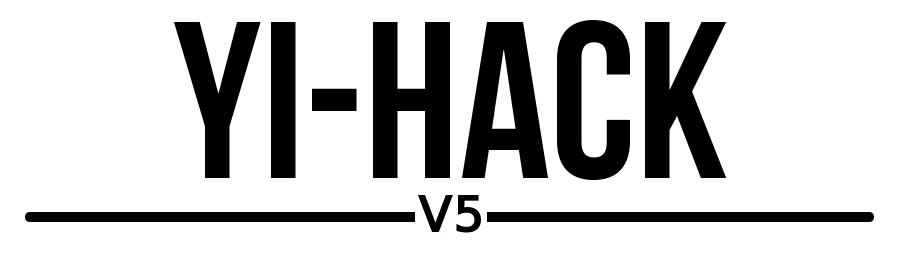
GitHub - alienatedsec/yi-hack-v5: Even newer Custom Firmware for Xiaomi Cameras based on Hi3518ev200 Chipset. It includes free RTSP, ONVIF and other improvements based on the work by roleoroleo
Even newer Custom Firmware for Xiaomi Cameras based on Hi3518ev200 Chipset. It includes free RTSP, ONVIF and other improvements based on the work by roleoroleo - alienatedsec/yi-hack-v5github.com

GitHub - roleoroleo/yi-hack-MStar: Custom firmware for Yi 1080p camera based on MStar platform
Custom firmware for Yi 1080p camera based on MStar platform - roleoroleo/yi-hack-MStargithub.com

GitHub - roleoroleo/yi-hack-Allwinner: Custom firmware for Yi 1080p camera based on Allwinner platform
Custom firmware for Yi 1080p camera based on Allwinner platform - roleoroleo/yi-hack-Allwinnergithub.com

GitHub - roleoroleo/yi-hack-Allwinner-v2: Custom firmware for Yi 1080p camera based on Allwinner platform
Custom firmware for Yi 1080p camera based on Allwinner platform - roleoroleo/yi-hack-Allwinner-v2github.com
Which one you need depends on the model you have, so you have to be carefull about that.
Custom firmware enables (among other things) RTSP and ONVIF.
I've imported all 3 of them on my Dahua NVR and I can view them like regular Dahua camera's. (HDMI, DMSS on Android or SmartPSS on PC).
I don't use them 24/7, way to unreliable for that. I just use them when I need a camera for a short time. (baby monitor or something like that)
I plan to flash firmware to Yi Home 1080p camera. Once successfully flashed would I have the ability to assign user name and password via the new interface?
Iemand91
Getting comfortable
In my case (using Alwinner V2 firmware) I can assign a user name and password for RTSP, ONVIF and HTTP (same username/password for all 3)I plan to flash firmware to Yi Home 1080p camera. Once successfully flashed would I have the ability to assign user name and password via the new interface?
Did you go with Alwinner v2 because that matched your particular Yi Home model and firmware? According to the supported camera list I need Alwinner (camera 9FUS with firmware 8.2.0). Hopefully I am understanding this correctly.In my case (using Alwinner V2 firmware) I can assign a user name and password for RTSP, ONVIF and HTTP (same username/password for all 3)
Iemand91
Getting comfortable
Yes.Did you go with Alwinner v2 because that matched your particular Yi Home model and firmware?
Looks right to me.According to the supported camera list I need Alwinner (camera 9FUS with firmware 8.2.0). Hopefully I am understanding this correctly.
