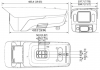Intro
The Camera
Mounting Options
New Web GUI
--------
Onto the specs.........
Camera Details - Datasheet added to this 1st post as well
Breakdown Of Posts
As usual I will be covering configuration, AI setup for critical capture, tips and tricks on how to best utilize and obviously a rundown of image quality in day/night capture scenarios.
------
Lastly before I break from the initial post, I hope all of you and your families continue to stay safe, sane and well.
You heard it right, this is the worlds first review (I checked) of this brand new (barely left development) monster camera the Dahua IPC-HFW8442-Z4-D47-LI - Dual Sensor Micro PTZ Bullet. Thanks as always to @EMPIRETECANDY for providing this unit in exchange for a fair, honest, unbiased, no holds barred review. I’ll attempt to answer any and all comments as always BUT please keep those to the main topic of this thread.
There’s is a lot to cover so lets get into it………..
The Camera
Well for starters the camera model number is a mouthful BUT that goes in line with the size of this behemoth. Pics below (post 2) for comparison. Remember this is a dual sensor and therefore dual channel camera (requires 2 channels on your NVR or platform of choice). This gives you the benefit of either setting up each lens to focus on a separate area or using both to cover the same, 1 focused on wide/panoramic and the other on detailed close up. The camera comes with a whopping 32GB RAM so should be no slouch regardless of situation but we’ll see.
This camera has some clear use cases which I will go into over the course of this review. Its also critical to note that this camera does NOT currently support POE of any flavor and is strictly DC powered only. Based on the use cases this is understandable, however with the camera only requiring 35.5w with maximum power, it would be possible to utilize PoE++ or Hi-PoE to power this and simplify on cable runs. I’ve recommended this to Dahua already who are investigating a potential POE module to assist here. I did have to wire this one manually so can include links to the right adapter, pigtails etc should anyone need them.
For initial reference on size this is akin to the Dahua dedicated Traffic cams such as the ITC952-AU3F and a little bigger than the newer ITC431-RW1F. Again the pics below should help put this beast in perspective.
Mounting Options
The mount options for the HFW8442 are:
- PFA160-SG (Housing Bracket)
- PFA150 (Pole Mount Bracket)
- PFB716W-SG (Wall Mount Bracket)
Couple of important points here, IF you go with wall mounting then you will need the PFB716 + the PFA160 to give you the benefit of physical tilt, pan on the camera at point of installation. NOTE: I also looked at the engineering diagrams for these and found out that thanks to the hole alignment I was able to get this to work with a PFA120 junction box which as you know, I and others are a fan of. Due to this, I will be using the PFA120, PFB716 & PFA160 in this installation for testing.
New Web GUI
Yep thats right a whole new web GUI for these new ultra AI cams and I’ll be breaking this down in post 3 with some screen grabs and explanations of how this new layout works, the options within it and some of the cool new features. Worth pointing out that there is no indication this is coming to current/older cams unfortunately but the future of the GUI looks good based on this cam.
--------
Onto the specs.........
This is part of the Dahua Wizmind range so not only gets object filtering (Human, Vehicle, Non-Vehicle) as well as Face Recognition, Crowd Distribution Mapping, Video Metadata BUT no SMD on this model (understandable). NOTE: Under the hood and prying into the FW the cam also looks to support ANPR and I will be testing that too.
Camera Details - Datasheet added to this 1st post as well
Image Sensor - 1/1.8” STARVIS™ CMOS + 1/1.8” STARVIS™ CMOS
Effective Pixels - 2688(H) x 1520(V), 4 Megapixels
RAM: 32GB
ROM: 4GB
Electronic Shutter Speed - 1/3s~1/100,000s
Minimum Illumination
Color: 0.001Lux@F1.2;
B/W: 0.0002Lux@F1.2;
B/W: 0.0002Lux@F1.2;
0Lux (IR on)
IR Distance - Up to 150m (492.13 ft)
IR On/Off Control - Auto/Manual
IR LEDs - 8 including dual light fusion
Lens Information
Focal Length
Channel 1 = 8mm~56mm
Channel 2 = 8mm~32mm
Max. Aperture
Channel 1 - F1.2 (constant)
Channel 2 - F1.6 (constant)
Field of View
Channel 1
H: 42° ~ 10°
V: 24° ~ 5.5°
D: 47.5° ~ 11.5°
Channel 2
H: 40° ~ 15°
V: 23° ~ 9°
D: 46° ~ 18°
Close Focus Distance
Channel 1 - 2m - 3m (6.6ft to 9.8ft)
Channel 2 - 2.5m - 6m (8.2 to 19.7ft)
DORI Distance
Wide
Detect - 151.1m (495.4ft)
Observe - 60.7m (199.1ft)
Recognize - 30.3m (99.4ft)
Identify - 15.1m (49.5ft)
Tele
Detect - 400m (1312.3ft)
Observe - 160m (524.9ft)
Recognize - 80m (262.5ft)
Identify - 40m (131.2ft)
Size
Here’s the engineering diagram for dimensions and remember to check out the pics in post 2
Breakdown Of Posts
As usual I will be covering configuration, AI setup for critical capture, tips and tricks on how to best utilize and obviously a rundown of image quality in day/night capture scenarios.
- Initial vids and pics in post 2,
- New web GUI pics and discussion in post 3,
- AI feature breakdown and testing in post 4,
- Tips, tricks on how any specific features to this cam work and other settings / menu functions in post 5
- Summary of findings / recommendations in post 6.
------
Lastly before I break from the initial post, I hope all of you and your families continue to stay safe, sane and well.