Worlds First Review - Dahua DH-IPC-HDW5849H-ASE-LED / IPC-Color4K-T - 2.8mm Turret
- Thread starter Wildcat_1
- Start date
You are using an out of date browser. It may not display this or other websites correctly.
You should upgrade or use an alternative browser.
You should upgrade or use an alternative browser.
bigredfish
Known around here
pretty sure I’ve done both (reduce sharp and up bitrate), but let me try. Standby
bigredfish
Known around here
Ok that helped some, but Im losing light...
Bitrate 10240>16384
Sharpness 50>45
Still 30FPS/60Iframe
View attachment Home_ch5_20230511200040_20230511200100.mp4
Bitrate 10240>16384
Sharpness 50>45
Still 30FPS/60Iframe
View attachment Home_ch5_20230511200040_20230511200100.mp4
Last edited:
biggen
Known around here
- May 6, 2018
- 2,820
- 3,227
Viewing that on my iPad it looks perfect. I don’t see any pulsing from this small screen.
I ran the highest bit rate I could when I had my 4K-t up for about a week. It was in that 16Kbps range as well.
I ran the highest bit rate I could when I had my 4K-t up for about a week. It was in that 16Kbps range as well.
bigredfish
Known around here
I basically had the same experience today. I used SSA in its previous location and it wasnt great but was better than WDR
I'm seeing another issue - Pulsing, which I believe is directly related to how much light is available
I noticed it early this morning when I hung the 4K-T and again later today as the light begins to fade..
Running 30fps, 10240 bitrate and Iframe of 60
When I run Iframe 30 (matching FPS as I do on all my cameras) the pulsing is just faster. 60 helps but its still there just slower. Reducing to 15FPS/15 iframe provided no change
Daytime bright sunshine it seems ok, but its there
View attachment 162674
Watch the area circled Red View attachment 162678
Now close to 7pm and sun is starting to go dimmer - 30FPS/60Iframe
View attachment 162675
That area in red looked more like macroblocking - are you running H265 or VBR?
bigredfish
Known around here
bigredfish
Known around here
bigredfish
Known around here
Yeah water doesn’t reflect light very well, quite a bit different than most scenes.
I do love the daytime image, but probably more practical to go with a 5442 and IR and see more a night and not lose too much during daytime
I do love the daytime image, but probably more practical to go with a 5442 and IR and see more a night and not lose too much during daytime
That last video is much better. It looks to me like the image slowly goes soft, then jumps to sharp, then repeats. Well at least the jump to me looks like a jump to sharply focused.
bigredfish
Known around here
Yeah the pulsing is still there, but much better tamed.
It was a fun test, but I think a 5442 will end up living there.
It was a fun test, but I think a 5442 will end up living there.
camviewer43
Getting the hang of it
Hey folks with IPC-Color4K-T. What's the URL for the main stream and substream? What do you enter into Blue Iris' Stream Profile configuration for main and sub?
Did the find/inspect after you type in the IP address and user/password not find it?
camviewer43
Getting the hang of it
Did the find/inspect after you type in the IP address and user/password not find it?
Umm....the inspect doesn't generate anything useful on my installation. I set the camera up as a "Generic ONVIF", with model=RTSP/H264...
Is that how other people have theirs configured?
My inspect output:
HTTP Get / request...
OK
ONVIF GetSystemDateAndTime
2023-05-17T21:34:03.000Z
Requesting device information...
Bad response
GetCapabilities...
Querying services
Has Imaging services: /onvif/imaging_service
Has media services: /onvif/media_service
Has RTP_RTSP_TCP, requesting profiles
Has Event services: /onvif/event_service
Has WSPullPointSupport
RelayOutputs: 1
InputConnectors: 1
Has Device IO services: /onvif/deviceIO_service
AudioOutputs: 1
Checking for common cameras...
Foscam FI86xx/98xx compatible?
Foscam FI89xx compatible?
Foscam FI9821 V2 compatible?
Foscam FI9821 media port compatible?
Cantonk port 34567?
RTSP port open?
RTSP port detected!
Done
That bad response line is user/pw issue.
I think the ONVIF user got messed up. You need to go in and make sure that you are using an account that can see ONVIF.
This is a common problem unfortunately when someone changes the admin password or it doesn't carry over to ONVIF user when initially setting up the camera or a reboot or firmware update or power blip changes it.
What happens is the ONVIF user password isn't changed or created at initialization.
Log into the Camera GUI and under users you will see a tab called ONVIF User
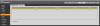
Select it and then change the admin password for the ONVIF user to match your password.
Or simply create a new user and password and use that.
I think the ONVIF user got messed up. You need to go in and make sure that you are using an account that can see ONVIF.
This is a common problem unfortunately when someone changes the admin password or it doesn't carry over to ONVIF user when initially setting up the camera or a reboot or firmware update or power blip changes it.
What happens is the ONVIF user password isn't changed or created at initialization.
Log into the Camera GUI and under users you will see a tab called ONVIF User
Select it and then change the admin password for the ONVIF user to match your password.
Or simply create a new user and password and use that.
Attachments
bigredfish
Known around here
All. Night. Long.
View attachment Home_ch5_20230516205958_20230516210013.mp4
Last edited:
biggen
Known around here
- May 6, 2018
- 2,820
- 3,227
Ha! Yeah that’s pretty bad. The good news is you probably won’t have intruders coming from that area unless it’s Navy SEALS.
I would suggest alternative light source placed a at least 5 feet away from the camera to reduce the insect motion directly in front of the camera. You could also connect a bug zapper underneath just for grins, or a few feet away within view if you really just like watching them get zapped…



