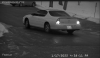looney2ns
IPCT Contributor
That appears to be compression artifacts, not focus issue's.
Change to H264, and max out the bitrate, and I'll wager you will fix the issue.
IF not, set the camera back to factory defaults, and set back up from scratch, don't import any saved settings.
Change to H264, and max out the bitrate, and I'll wager you will fix the issue.
IF not, set the camera back to factory defaults, and set back up from scratch, don't import any saved settings.