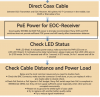I’m an electrical contractor that has installed a few ip camera systems. I have a favor to return for a buddy who has a system with this type of wiring. I haven’t been to his home to look, he sent me the picture below. Do I use the HDoC type of system? I purchase my material from ADI. Any help would be greatly appreciated. Thanks!
What camera type with these wires?
- Thread starter phillcee
- Start date
You are using an out of date browser. It may not display this or other websites correctly.
You should upgrade or use an alternative browser.
You should upgrade or use an alternative browser.
bigredfish
Known around here
Yes those are BNC connectors for an analog cameras using that RG 59 Siamese cable. (Not for IP cameras)
Lots of questions/choices
1- what brand is the DVR and how old? If over say 5 years old you may be restricted to 2MP cameras. Most are made by either HiK ( uses TVI format) or Dahua (uses CVI format) The newer ones are switchable between both formats. So you could replace the cameras with newer models. They run about 1/2 the price of IP cameras.
2- if the RG59 cable is good, you could go to IP cameras using the existing cable. Requires an adapter at each end which could get pricey depending on how many cameras, and you’d have to buy a new NVR.
3- use the old RG59 to pull all new ethernet cables for IP cameras…again you’d be replacing all the cameras and NVR
Lots of questions/choices
1- what brand is the DVR and how old? If over say 5 years old you may be restricted to 2MP cameras. Most are made by either HiK ( uses TVI format) or Dahua (uses CVI format) The newer ones are switchable between both formats. So you could replace the cameras with newer models. They run about 1/2 the price of IP cameras.
2- if the RG59 cable is good, you could go to IP cameras using the existing cable. Requires an adapter at each end which could get pricey depending on how many cameras, and you’d have to buy a new NVR.
3- use the old RG59 to pull all new ethernet cables for IP cameras…again you’d be replacing all the cameras and NVR
EMPIRETECANDY
IPCT Vendor
Normally use this kit for changing the analog system into IP ones, time to the IP world bro!
Amazon.com: Loryta Coaxial Cable Single-Port Long Reach Ethernet Over Coax Extender EOC Converter IP Over Coax max 3000ft POE Power and Data Transmission Over Regular RG59 Repeater LR1002-1ET+LR1002-1EC : Electronics
Amazon.com: Loryta Coaxial Cable Single-Port Long Reach Ethernet Over Coax Extender EOC Converter IP Over Coax max 3000ft POE Power and Data Transmission Over Regular RG59 Repeater LR1002-1ET+LR1002-1EC : Electronics
As an Amazon Associate IPCamTalk earns from qualifying purchases.
Yes those are BNC connectors for an analog cameras using that RG 59 Siamese cable. (Not for IP cameras)
Lots of questions/choices
1- what brand is the DVR and how old? If over say 5 years old you may be restricted to 2MP cameras. Most are made by either HiK ( uses TVI format) or Dahua (uses CVI format) The newer ones are switchable between both formats. So you could replace the cameras with newer models. They run about 1/2 the price of IP cameras.
2- if the RG59 cable is good, you could go to IP cameras using the existing cable. Requires an adapter at each end which could get pricey depending on how many cameras, and you’d have to buy a new NVR.
3- use the old RG59 to pull all new ethernet cables for IP cameras…again you’d be replacing all the cameras and NVR
I’ll find out about the existing recorder, but I believe he said the system is more than 5 years old. We are planning on changing the entire system, just reusing the existing wiring. Option #2 seems like a good idea.
bigredfish
Known around here
Yep, I’ve tested those converters/adapters over 200ft of RG59 and they worked fine. Just know you’re adding $70 to each camera.
Yep, I’ve tested those converters/adapters over 200ft of RG59 and they worked fine. Just know you’re adding $70 to each camera.
Any recommendations on a good converter? I see the comment a few posts above for one from Amazon, just curious on the quality.
thanks
bigredfish
Known around here
Those are the only ones Ive used
They’re Dahua branded by our favorite Dahua distributor who posted that and us very active on this forum
@EMPIRETECANDY
They’re Dahua branded by our favorite Dahua distributor who posted that and us very active on this forum
@EMPIRETECANDY
Last edited:
EMPIRETECANDY
IPCT Vendor
Quality is good and have 2 years warranty. We sell this kit for years, they are very nice.Any recommendations on a good converter? I see the comment a few posts above for one from Amazon, just curious on the quality.
thanks
Yep I have used this converter for years and have had no issues.
I even placed a POE switch on the end and run 5 cameras thru it with no issue.
I even placed a POE switch on the end and run 5 cameras thru it with no issue.
I’m installing the cameras today with the eoc convertors and nothing seems to be working. The lights on the converters aren’t flashing etc…what am I doing wrong? As far as I know these look like plug n play. I connected the coax wire end into the convertor and used a small cat6 cable to connect to the camera. On the other end same thing but into the nvr. Any help will be appreciated.
Thanks
Thanks
Last edited:
Assuming that it's a POE NVR, do you have the transmitter and the receiver in the right place or reversed?
The NVR is from LTS model VSN8104-P4 4-ch, 1 sata, 4 POE, Mini 1U,H.265&4K, 48V DC. I did verify the trans & rcvr were in the correct position. I even swapped position to make sure I didn't have them backwards. I've never used EOC convertors before, Thank you for responding.
And a cam works OK when connected directly to the POE NVR?The NVR is from LTS model VSN8104-P4 4-ch, 1 sata, 4 POE, Mini 1U,H.265&4K, 48V DC. I did verify the trans & rcvr were in the correct position. I even swapped position to make sure I didn't have them backwards. I've never used EOC convertors before, Thank you for responding.
Have you tried another cable?
Another port?
Yes, I did connect one of the cams directly to the nvr & it worked while I had another one on a diff port with the EOC convertor. I also tried swapping the cat6 cables, and a different port. I did check the power usage screen, the cam hooked directly to the nvr was using like 3watts. The other port/s (when I swapped them) didn't show any power usage. I did bench test this nvr at home before I brought it to the guys house and had 3 cams running directly wired into the nvr.
My return window for the EOCs is 7/19. I have 3 of them and I tried 2. I did order the ones above that Empiretecandy recommended from amazon. I should've been able to just plug one in at the camera and the other at the NVR, power up the system and be good to go? No other steps to activate? If I can't get these figured out, I'll have to pick up an analog system for the guy.
I'm trying to find the company's website to check directly with them.
I'm trying to find the company's website to check directly with them.