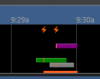When I look at the time line sometimes there is a coloured lines and other times blank spaces. Note the picture below .
There is a space between the pink and blue bars (which represent cameras) But there is also no blue above pink and no pink bar below blue.
Other times the colours do show up above and below each other. I dont understand what this means.
This is an older version of software. Release 4.8.6.3 W32 .

Thank you.
There is a space between the pink and blue bars (which represent cameras) But there is also no blue above pink and no pink bar below blue.
Other times the colours do show up above and below each other. I dont understand what this means.
This is an older version of software. Release 4.8.6.3 W32 .

Thank you.