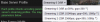Hi,
I recently bought some Tapo C110 and C120 2K cameras and they work fine, but I notice the live view looks much better when using the Tapo app vs using the Blue Iris app.
In the Tapo app, the image is much crisper, whereas in the Blue Iris app a lot more pixelated...it's like the pixels are constantly moving making the image not as clear.. this does not happen with viewing the camera using the Tapo app.
Is there a setting in Blue Iris I can change to that would make the quality better or at least on par to the Tapo app?
I recently bought some Tapo C110 and C120 2K cameras and they work fine, but I notice the live view looks much better when using the Tapo app vs using the Blue Iris app.
In the Tapo app, the image is much crisper, whereas in the Blue Iris app a lot more pixelated...it's like the pixels are constantly moving making the image not as clear.. this does not happen with viewing the camera using the Tapo app.
Is there a setting in Blue Iris I can change to that would make the quality better or at least on par to the Tapo app?