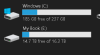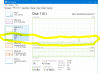Never seen anything like it. Running on an i7-6xxx with 16gb ram, win 10 w/latest updates. It's a new system I put together for neighbor.
Latest intel drivers installed (from Dell for Optiplex 7050).
Screen "paints" very slowly - with each button/icon coming up about .5 seconds after the next. Takes nearly 30 seconds for it to complete. Never seen anything like this on previous installs.
Any ideas? Performance otherwise seems unaffected.
View attachment Slow open.mp4
Latest intel drivers installed (from Dell for Optiplex 7050).
Screen "paints" very slowly - with each button/icon coming up about .5 seconds after the next. Takes nearly 30 seconds for it to complete. Never seen anything like this on previous installs.
Any ideas? Performance otherwise seems unaffected.
View attachment Slow open.mp4
Last edited: