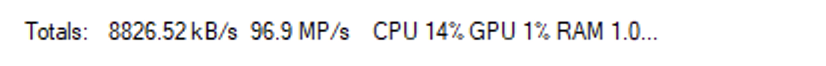I currently have a single internal HDD inside my Optiplex as the V:\ drive, e.g. for Video, so BI stores everything at V:\BlueIris\New\, V:\BlueIris\Stored\, etc.
I just bought a 4-bay Synology DS423 and set up a Synology Hybrid RAID (SHR) volume with three 8 TB spinners to give me 16 TB of redudant storage, plus the ability to expand non-destructively down the road.
I have mapped the DS423's volume at \\BISynologyDS423\ to Z:\, and I have the appropriate accounts and permissions set up, so I can direct BI to save to the DS423. For example I have Aux2 set up to store to \\BISynologyDS423\BlueIris\ServerCloset\, and the one camera I have pointed to this Aux2 dutifully stores daily footage and snapshots at \\BISynologyDS423\BlueIris\ServerCloset\.
But I can't specify this as a drive letter. If I paste Z:\BlueIris\ServerCloset\ into the definition of Aux2, BI replaces it with \\BISynologyDS423\BlueIris\ServerCloset\
Is there a reason for this?
My original purpose for specifying the Synology as a drive letter was that I had planned the following:
Thanks!
I just bought a 4-bay Synology DS423 and set up a Synology Hybrid RAID (SHR) volume with three 8 TB spinners to give me 16 TB of redudant storage, plus the ability to expand non-destructively down the road.
I have mapped the DS423's volume at \\BISynologyDS423\ to Z:\, and I have the appropriate accounts and permissions set up, so I can direct BI to save to the DS423. For example I have Aux2 set up to store to \\BISynologyDS423\BlueIris\ServerCloset\, and the one camera I have pointed to this Aux2 dutifully stores daily footage and snapshots at \\BISynologyDS423\BlueIris\ServerCloset\.
But I can't specify this as a drive letter. If I paste Z:\BlueIris\ServerCloset\ into the definition of Aux2, BI replaces it with \\BISynologyDS423\BlueIris\ServerCloset\
Is there a reason for this?
My original purpose for specifying the Synology as a drive letter was that I had planned the following:
- Turn off the BI service
- Copy the contents of the old V:\ drive to the new Z:\ drive
- Remove the old internal HDD.
- Re-map the Synology from Z: to V:
- Turn on the BI service and have BI behave as though nothing has changed, since everything it expected to find at the old V:\BlueIris\ is still at the new V:\BlueIris\, but with more free space.
Thanks!