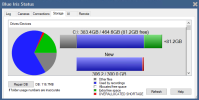I've been running BI for years without having a single storage issue. I updated yesterday TO 5.9.9.9. This morning, I find that there is a "Drive Over Quote" message. My "new" folder which was set to 300GB had 360GB in it. I went back to 5.9.9.7 and ran maintenance and repair/regenerate on the database and it started removing the extra data from the folder? The folder got smaller and smaller over a period of 10 minutes, at the time of typing this, the folder is below 300GB like it should have been.
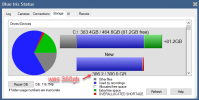

What happened? Was this a bug in 5.9.9.9 or something else I should be aware of?
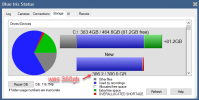

What happened? Was this a bug in 5.9.9.9 or something else I should be aware of?