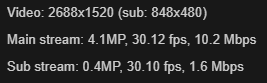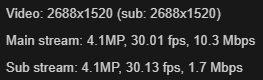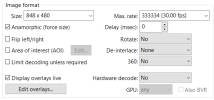First time BlueIris user, trying to get my first camera setup and configured so I can copy the rest. I'm noticing a large decrease in streaming quality between fullscreen on the local BI PC and when using UI3 to view fullscreen. UI3 is considerably worse, no matter what settings I use. It is a IPC-T54IR-ZE-S3 camera.
These are the camera settings from its web interface:

I have substream enabled in BI
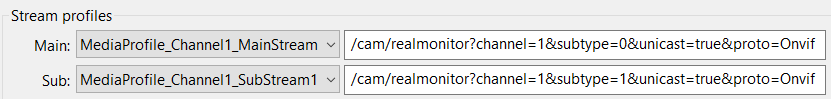
I don't know if theres additional profiles or settings to tweak in UI3 of if the quality will always be degraded that much when remote viewing. I was hoping I'd be able to use VPN away from home to view a clear mainstream but UI3 is not making that easy.
These are the camera settings from its web interface:

I have substream enabled in BI
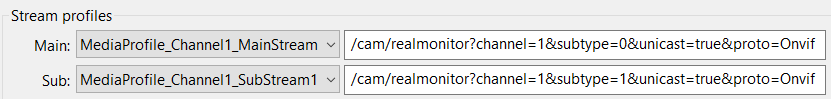
I don't know if theres additional profiles or settings to tweak in UI3 of if the quality will always be degraded that much when remote viewing. I was hoping I'd be able to use VPN away from home to view a clear mainstream but UI3 is not making that easy.