Fastb
Known around here
Problem:
There is a timestamp problem. Usually by 1 hours, sometimes by 15 hours.
Below, check the 2nd line. My inbox email timestamp erroneously shows the Alarm Event stopped at 2:14am
The preview of the email’s text correctly shows the Alarm Event stopped at 1:13:59
A 1 hour discrepancy
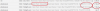
Check the 3rd line. The inbox correctly shows the Alarm Event start at 1:14am.
And the preview of the email’s text correctly shows the Alarm Event at 1:13:55
No discrepency
The Event was about 14 seconds long. But the inbox email timestamps show the Event was 1 hour long! WTF?
If I open the email from the 2nd line above, the 1 hour discrepancy is apparent.

The log file in the camera offers some clues, maybe!
- The NVR logged into the cam at 1:13:55
- The NVR apparently performed a “Set Time” command. (right side of pic, and bottom left of pic)
- The NVR logged out at 1:14:03
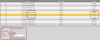
I don’t believe the time was changed, however. When I view playback, the timestamp in the recorded image remains correct. It doesn’t jump, and continues recording as if there was no time change at all.
The time stamp in the snapshot was also correct.
+++++
At 9:24am, a car left the driveway, and multiple IVS “events” occurred. Fine. That’s as intended.
But it seems each event causes a “Login”, “Set Time”, and “Logout”. Strange?

The cam log file is chock full of these items.
I’ve checked the time settings in all cams and the NVR, including DST settings. I use the same NTP server all around (pool.ntp.org)
Any ideas?
Thx in advance!
Fastb
There is a timestamp problem. Usually by 1 hours, sometimes by 15 hours.
Below, check the 2nd line. My inbox email timestamp erroneously shows the Alarm Event stopped at 2:14am
The preview of the email’s text correctly shows the Alarm Event stopped at 1:13:59
A 1 hour discrepancy
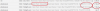
Check the 3rd line. The inbox correctly shows the Alarm Event start at 1:14am.
And the preview of the email’s text correctly shows the Alarm Event at 1:13:55
No discrepency
The Event was about 14 seconds long. But the inbox email timestamps show the Event was 1 hour long! WTF?
If I open the email from the 2nd line above, the 1 hour discrepancy is apparent.

The log file in the camera offers some clues, maybe!
- The NVR logged into the cam at 1:13:55
- The NVR apparently performed a “Set Time” command. (right side of pic, and bottom left of pic)
- The NVR logged out at 1:14:03
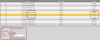
I don’t believe the time was changed, however. When I view playback, the timestamp in the recorded image remains correct. It doesn’t jump, and continues recording as if there was no time change at all.
The time stamp in the snapshot was also correct.
+++++
At 9:24am, a car left the driveway, and multiple IVS “events” occurred. Fine. That’s as intended.
But it seems each event causes a “Login”, “Set Time”, and “Logout”. Strange?

The cam log file is chock full of these items.
I’ve checked the time settings in all cams and the NVR, including DST settings. I use the same NTP server all around (pool.ntp.org)
Any ideas?
Thx in advance!
Fastb
Attachments
-
51.2 KB Views: 3

