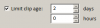There is an issue in timeline playback that I already observe for a long time.
There were always other problems with higher priority so I never took the time to report this.
Whenever I want to play back from TimelineView I can click or doubleclick at any position from LiveView.
The red cursor goes to that positon then I can start playback and it always starts correctly.
The problem shows up when I want to jump "go to next alert" or "go to previous alert".
If I browse though the footage of the last 48 hours everything works as expected.
But if I go back to older material the jumps seem to go to arbitary positions.
The jumps are usually very long (e.g. 20 hours) but not at regular intervals.
Usually there is no alert and sometimes not even a recording at these jump destinations.
When jumping back and forth I always seem to end up at the same set of arbitary positions.
Looking at the timeline I can see that the small red alert triangles are only present during the last 48 hours.
When I try to jump forward from a time anywhere near the first red triangle I always end up exactly at the first marked alert position.
Maybe I just don't understand how it works but it seems very strange to me.
All the clips are there and ready to be played back but I don't seem to be able and jump to the older alert positions.
Could anyone give me a hint?

There were always other problems with higher priority so I never took the time to report this.
Whenever I want to play back from TimelineView I can click or doubleclick at any position from LiveView.
The red cursor goes to that positon then I can start playback and it always starts correctly.
The problem shows up when I want to jump "go to next alert" or "go to previous alert".
If I browse though the footage of the last 48 hours everything works as expected.
But if I go back to older material the jumps seem to go to arbitary positions.
The jumps are usually very long (e.g. 20 hours) but not at regular intervals.
Usually there is no alert and sometimes not even a recording at these jump destinations.
When jumping back and forth I always seem to end up at the same set of arbitary positions.
Looking at the timeline I can see that the small red alert triangles are only present during the last 48 hours.
When I try to jump forward from a time anywhere near the first red triangle I always end up exactly at the first marked alert position.
Maybe I just don't understand how it works but it seems very strange to me.
All the clips are there and ready to be played back but I don't seem to be able and jump to the older alert positions.
Could anyone give me a hint?