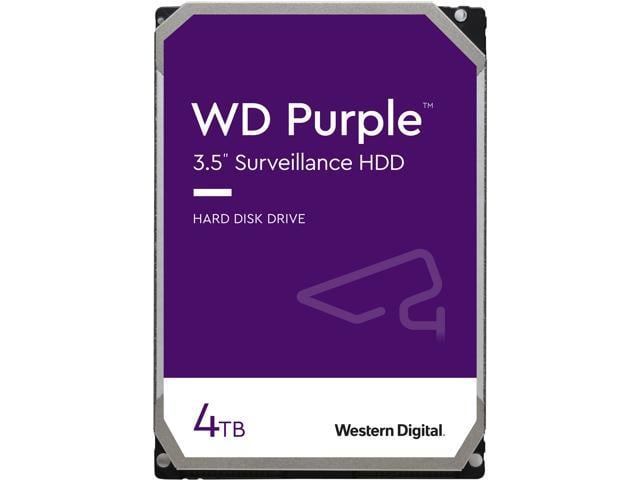malkazoid
n3wb
Indeed. My bad - didn't notice the google result that came up was from aliexpress, so of course dubious...Internal 4TB SSD are over $400 US. (5/8/2021) . If they are cheaper then that I would test them to verify that they are really 4TB.
Use H2TESTW program to test before use, This is an old slow program but very concise, if it reports any error then the SSD is junk.