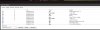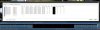OK, I've made (I believe) significant progress; thanks to the very helpful guidance of all of the experienced and helpful members in this thread. I needed hand-holding and y'all got me over the hump.
First, I'm not through making changes/corrections as I haven't had a lot of time. One of the things left to do is to get the time synced on a couple of the cameras. I'll be adding more cameras to the mix very soon as well. I will also be adding
Blue Iris Tools as suggested.
The major errors I've been making:
1. Although SET AS a SERVICE, I missed something, somewhere and apparently BI was not actually
running in the background, I was running the GUI and the background BI exe was STOPPED.
BTW: The BI that runs as a service has a shortcut called "Blue Iris.exe",
while the shortcut for the desktop GUI version is called "Blue Iris 5 Admin"
Poking around Task Manager for the BI service's status, I found 'stopped' and checking other tabs within Task Mgr, I found 'Disabled'. I was able to "enable' in a dialog and after that, the BI background is now running. A major concern was that I hadn't been able to
TRUST BI to stay running/recording and when not running the GUI, I seemed to have NO indication that things were working and I wanted a way to have a reassuring indicator that it was alive, without the GUI. I discovered, after getting the service running that while the WIN desktop offered ZERO feedback (no flashing tray icons etc), my WD Purple is in a StarTech external case which, once I turned it around away from the wall, lo and behold, has a two-line array of tiny LEDs (blue) that flash purple during any write event, so now, the purple/blue LEDs provide the much-needed feedback that insecure-me really needed. (YAY) Nothing at all writes to that drive except BI, so I've now got feedback. Now that I have the service running properly I expect much less trouble.
Next, my substream setup was broken (BI settings) on some cams and working but not optimized (web GUI) on others. While most were set at 720x480 or similar, they were also at 12-15FPS. Following INLINE6's example, I set them all to 3FPS & iframe=3.
In the BI settings, I had to correct the subtype=(#) to properly be an increment higher in the sub than in the main.
This morning it was interesting to see this difference; replaying a car driving by, the video played three frames with the car advancing, say, 40 foot~ frame to frame. Double-clicking to see the main, the same replay at 1X was silky-smooth. Pretty cool. I don't know if the 3fps might be problematic in some way(?)
The CPU usage has fallen dramatically.
I am also able to get the iPhone app up (while on the local WiFi) and see BI running.
Next hurdle is learning/configuring remote.
I will post some screenshots of current setup at the end below.
just so everyone is on the same page... you do know what "start Blue Iris as a service" means, right? For those who do not know who are coming into Blue Iris, you start up your computer and Blue Iris automatically starts running in the background (no main Blue Iris window open, no cameras visible). But it works behind the scenes still recording motion and alerts or however you have it configured (you can use UI3 remotely too since Blue Iris is running in the background). You just do not see the main screen with cameras. I always run my Blue Iris as a background service, never really the main program as it takes up CPU resources. If I have to edit a camera or fiddle with Blue Iris settings, I start the main program (unsure if it is called "main" program but I double click on the desktop icon to see main page), reconfig/edit what I gotta do, and close (hit the upper-right X) the main program leaving the background service still running automatically. This is what is commonly referred to as a "Headless System".
Yep... my Blue Iris server is down stairs in laundry room with no monitor or keyboard or mouse hooked to it. I use my main PC upstairs in man-cave to remote desktop into the server if I need to open up Blue Iris program for anything. To quickly see live stream cameras, alerts, or clips...I use UI3 from Main PC.
Thanks for this clarity. Yes, this is what I intend, ultimately, to do (or try). I plan to install the BI PC, the purple drive and a small UPS inside of a very large safe that I have. There is wiring access already. I'm aware that this may prove unworkable due to heat buildup and that's one possible benefit of this low-power processor. Of course, I have a heat source in the safe, now, to prevent condensation so this PC would be supplanting that heater...but possibly over-doing it.
The in-safe placement is to protect the system as much as possible in the event of fire or burglary.
Hmm.. what if you snagged the garage camera for temp purposes, set infront of monitor and do continuous recording? Should see if computer reboots for some reason) on the monitor. * thinking * ok do not do that! You would create a Heisenberg Time Loop Wormhole and your house will end up like the end of Poltergeist.
Actually did this, created the wormhole effect etc. The monitor's refresh rate and the cam's frame didn't play well together, though. The cam was a 6mm bullet (nee the mailbox hide) and I could never get it to adequately focus on the monitor well enough to read the info needed.
CPU usage is high.
You're not benefiting from the substream to lower the CPU usage.
Go into each camera GUI and lower the resolution and frame rate of the substream. I have had no issues with setting mine ,as an example, as such:
4MP camera- Main stream (2688*1520) @30fps i-Frame@30 (it's bandwidth usage is around 500 kB/s)
Sub stream (704*480(D1) @3fps i-Frame@3 (it's bandwidth usage is around 33 kB/s)
That one setting is worth 94% bandwidth saving or 470kB/s)
Your screenshot suggests its using full bandwidth as the substream and large MP cameras.
After you change the camera Subs settings you must add the alternate path in the Blue Iris Video configuration.
Usually you can cut and paste the Main stream path and manually change the address by +1. ie: Main path- /cam/realmonitor?channel=1&subtype=0 ... blah blah blah
Sub path /cam/realmonitor?channel=1&subtype=1 ... blah blah blah
That's my Dahua. Other cameras likely different and easier
Huge CPU saving. Do this and watch the system walk along instead of run at full speed resource and capacity 24/7
Thanks for this, I followed your numbers as mentioned; CPU currently running in the teens, while NOT running the GUI, just looking at the service in Task Mgr. I currently have eight cams on continuous, three 8MP, five 4MP.
You could open up Task Manager to monitor BI usage or use UI3 instead of the full program. But if it is set as a service, it will automatically restart if it drops.
This would require the
Tools install, correct? I see that it starts on boot...
The T processor maybe the issue, it is basically a laptop processor in a desktop, it's underpowered. From the
wiki: Systems with a "T" suffix on the CPU (e.g. i5-6500T) are underpowered versions designed to fit in smaller cases and meet stricter energy-usage requirements. These are significantly less bang for your buck.
Have you thorough gone threw this?
Optimizing Blue Iris's CPU Usage
You dont have the substreams correctly configured, see the link in the optimizing link.
Yeah, I sought out this M700 TINY PC specifically for its dimensions and its i5 chip plus other features in the little box format without researching the suffix importance. I'm going to give it a solid try out. If it proves to be too sucky, I will go for the M700 (not TINY) as those can be had with 8th gen and better desktop chips. The box is only a half-inch thicker so still quite svelte.
Double check that CPU. It should either be: i5-6500T (4c/4t) or i7-6700T (4c/8t). One is mid-range + low-power the other is higher-tier but still low-power.
yes, it's the i5-6500T (see above)
What's your Blue Iris desktop view refresh rate (unlimited or something less)? If you are running Blue Iris as a service, you should be able to run it without the client viewer open. I know it will be weird not looking at it, but maybe you can eliminate that as a problem by shutting just the preview client down for 48 hours?
addressed above
Have you postponed all automatic Windows Update and Reboot options?
Yes
Some snags: