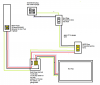So I have a couple of wireless cameras and want to change to wired. I have power outside near where I want the jacks. I cannot run a new cat6 wire due to concrete and other restrictions. I tried TP-link Powerline adapters (which power another camera for me) and because there are CGFI outlets and breakers they do not work.
Is there anything else I can try?
Thanks!
Is there anything else I can try?
Thanks!