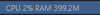Philip Gonzales
Getting comfortable
- Joined
- Sep 20, 2017
- Messages
- 697
- Reaction score
- 551
Isn't using substreams just inviting our bad friend Murphy to our setups?
I've been away from BlueIris for about 1 year since I purchased a new house and took a while to get around to installing some cams. It seems all the advice when I was left was to do everything to prevent Ol' Murphy from popping his head up (24X7 recording, SDCard for redundancy, multiple cams for high traffic locations, etc.). I can't help but notice how hard substreams are being pushed and I can't really wrap my ahead around why we would want to record in such poor quality. Maybe it's just my FOMO talking, but wouldn't I want to record in the highest quality possible to ensure I don't miss anything? It's also kind of annoying exporting a clip and having it go from good resolution to poor quality in the middle of the clip.
I only have a few cams right now, so I'm thinking of just going back to Mainstreams 24x7 and doing away with the substreams. Is there a way to use substreams ONLY for Deepstack analysis? This is the only place where I can see the benefit of substreams outweighing the negatives. Thoughts?
Regards,
Philip
I've been away from BlueIris for about 1 year since I purchased a new house and took a while to get around to installing some cams. It seems all the advice when I was left was to do everything to prevent Ol' Murphy from popping his head up (24X7 recording, SDCard for redundancy, multiple cams for high traffic locations, etc.). I can't help but notice how hard substreams are being pushed and I can't really wrap my ahead around why we would want to record in such poor quality. Maybe it's just my FOMO talking, but wouldn't I want to record in the highest quality possible to ensure I don't miss anything? It's also kind of annoying exporting a clip and having it go from good resolution to poor quality in the middle of the clip.
I only have a few cams right now, so I'm thinking of just going back to Mainstreams 24x7 and doing away with the substreams. Is there a way to use substreams ONLY for Deepstack analysis? This is the only place where I can see the benefit of substreams outweighing the negatives. Thoughts?
Regards,
Philip

 so I'm not worried about it.
so I'm not worried about it.