MrRalphMan
Getting the hang of it
- Joined
- Jan 20, 2016
- Messages
- 309
- Reaction score
- 72
Hi,
I've connected two cameras to a DS2-7608-NI:E2 NVR and am having some issues with viewing the cameras remotely.
Live View is working now, within the Web GUI, but when I try to open the main streams in VLC I just get the below. I see things change as they go past, but it doesn't get any better then this.
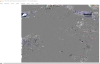
The Sub stream seems to play ok though, so maybe its the connection over the powerline plug, but when I try to download the video clips from the NVR it seems to be as expecteds ~8MB a second.
The Powerline app shows it's connected at 110Mb a second and I know that doesn't always mean it's getting that, but the download test seems to lend weight to this speed.
Anything else I can try to get this working?
Paul
I've connected two cameras to a DS2-7608-NI:E2 NVR and am having some issues with viewing the cameras remotely.
Live View is working now, within the Web GUI, but when I try to open the main streams in VLC I just get the below. I see things change as they go past, but it doesn't get any better then this.
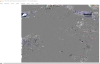
The Sub stream seems to play ok though, so maybe its the connection over the powerline plug, but when I try to download the video clips from the NVR it seems to be as expecteds ~8MB a second.
The Powerline app shows it's connected at 110Mb a second and I know that doesn't always mean it's getting that, but the download test seems to lend weight to this speed.
Anything else I can try to get this working?
Paul

