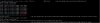SyconsciousAu
Getting comfortable
- Joined
- Sep 13, 2015
- Messages
- 872
- Reaction score
- 825
Okay I have something odd going on. I've been toying around with processing video in realtime using OpenaALPR but I have something weird happening.
Whenever I pull the http substream from the camera using the "USER ASSWORD@IP/cgi-bin/video.cgi?channel=1&subtype=2" everything works for a little bit, and then the camera goes offline in Blue Iris and OpenALPR.
ASSWORD@IP/cgi-bin/video.cgi?channel=1&subtype=2" everything works for a little bit, and then the camera goes offline in Blue Iris and OpenALPR.
Anyone have any ideas why?
I can pull the RTSP stream from the camera without issue but OpenALPR for windows doesn't like the file format.
Whenever I pull the http substream from the camera using the "USER
Anyone have any ideas why?
I can pull the RTSP stream from the camera without issue but OpenALPR for windows doesn't like the file format.