SOLVED: System suddenly running at 100% CPU
- Thread starter erkme73
- Start date
You are using an out of date browser. It may not display this or other websites correctly.
You should upgrade or use an alternative browser.
You should upgrade or use an alternative browser.
Flintstone61
Known around here
Ok I'm up on HP Elitedesk. deregistered optiplex, registered Hp. imported backup .reg from C:\Program Files\Blue Iris 5\backup.reg. used an Amcrest 5.0.7.1 CD rom to duplicate installation version. 12%CPU with 13 cameras running a couple may not be on Substream just yet.....But I'm a happy guy....Now I have a BI PC for the House.....Or I could add 12 more camera's to the building and run 2 machines Mwuhahahahah
Flintstone61
Known around here
oooh waita adamn minute.....no substream menu box in video/configure...might have to come up a few versions. running 12% with no substream? thats impressive. ok updated to Ver. 5.3.9.2.. substreams added automatically. NICE. running 7% when no motion happening.
Last edited:
IReallyLikePizza2
Known around here
Flintstone61
Known around here
Flintstone61
Known around here
Some cameras are showing intel as hardware decode some are showing "default" but I think they were all running h464 or h264H because i had an older processor (3rd gen i7). i maybe able to run some as h265 when i have more time to screw around. The Chinese year thing is happening at home, and they said come and eat. ( vietnamese gf) Tet/Chiinse Lunar New Year...adios for awhileDo you have limit decoding enabled?
IReallyLikePizza2
Known around here
sebastiantombs
Known around here
If it's Tet/Chinese New Year it sure won't be pizza!
Alrighty! kids ate, bathed, and winding down. I'm ready to roll up my sleeves on finally figuring out how to move all of my cams over to sub streams.
The test Dahua I tried yesterday seems to be performing no different than when using the main, so there really doesn't appear to be an appreciable difference in performance. I'm in the process of doing all the other Dahua cameras the same way.
In the meantime, I'll need some clarification on my other cams. Namely, a couple oldies - Sunbas.. Here's what I see when I do the ONVIF inspection:
RTSP URI: /user=admin_password=bFYP5nuS_channel=1_stream=0.sdp?real_stream
requesting URI for profile 001
RTSP URI: /user=admin_password=bFYP5nuS_channel=1_stream=1.sdp?real_stream
requesting URI for profile 002
RTSP URI: /user=admin_password=bFYP5nuS_channel=1_stream=1.sdp?real_stream
Has Event services: /onvif/Events
Has WSPullPointSupport

I was getting cocky and though I'd just change the _stream=0 to =1, but that didn't work. Rather than having someone give me the cheat, I'd like to understand how to decipher the path and determine which parm needs to be modified...
The test Dahua I tried yesterday seems to be performing no different than when using the main, so there really doesn't appear to be an appreciable difference in performance. I'm in the process of doing all the other Dahua cameras the same way.
In the meantime, I'll need some clarification on my other cams. Namely, a couple oldies - Sunbas.. Here's what I see when I do the ONVIF inspection:
RTSP URI: /user=admin_password=bFYP5nuS_channel=1_stream=0.sdp?real_stream
requesting URI for profile 001
RTSP URI: /user=admin_password=bFYP5nuS_channel=1_stream=1.sdp?real_stream
requesting URI for profile 002
RTSP URI: /user=admin_password=bFYP5nuS_channel=1_stream=1.sdp?real_stream
Has Event services: /onvif/Events
Has WSPullPointSupport

I was getting cocky and though I'd just change the _stream=0 to =1, but that didn't work. Rather than having someone give me the cheat, I'd like to understand how to decipher the path and determine which parm needs to be modified...
Given the number of cameras you have and your system, you should have seen a decrease in CPU, so either you were not getting the substream or your substream resolution is too high. You can run a pretty low substream and bitrate. Mine are D1 and 256bitrate. I have a sunba and mine looks just as yours and changing stream=0 to =1 brought out the substream.
Confirm your camera is seeing substream in the camera setting:

Confirm your camera is seeing substream in the camera setting:

HOLY SMOKES!!!! I just got done doing all the cameras. What I was missing was the ONVIF scan and then selecting from the new populated drop down list in the substream field. It populates with several options, with the substream being clearly defined. I'm down to 17%!!!! Holy mother of God. And nearly all of them are recording due to the fog!!

I've deliberately blurred the images (house is messy due to above-mentioned kids)... I've NEVER had it this low - EVER. I sure wish I'd have tied this sooner!
I've deliberately blurred the images (house is messy due to above-mentioned kids)... I've NEVER had it this low - EVER. I sure wish I'd have tied this sooner!
I told you that you would want substreams...now go in and lower than substream quality and bitrate for the substreams and drop it below 10% LOL
sebastiantombs
Known around here
Don't want to be an "I told you so", but I told you so! 
Last edited:
Why did you guys wait this long to tell me! I can't believe how low it is. It's NEVER been that low - even on a calm, windless day. It's like having a new PC...
I think I will go into each camera and drop to the minimum specs. What is too low? Is there a point where it really affects triggering accuracy?
I think I will go into each camera and drop to the minimum specs. What is too low? Is there a point where it really affects triggering accuracy?
sebastiantombs
Known around here
I haven't found a lowest setting that effects motion detection. It can be a little distracting when viewing multiple cameras though because the sub stream is used for that display. You may find that undesirable but if you can live with it, it dosn't effect motion detection performance that I've seen.
And if many of your cams have AI technology, then let the cameras send ONVIF motion triggers to BI and not use BI motion detection and drop the CPU even lower LOL.
Flintstone61
Known around here
Hell, I'd be estatic with 19% on that many cams. I havent lowered my Subs from their defaults. but I'm only running 12-13 cams. The new machine is floating between 7-9% Cpu. and the PC isn't getting as hot. ( Although it's like -12 outside)
Ecstatic is exactly how I feel. I'm laboriously going through each camera's GUI setting to change them to the lowest 256kb stream I can set.
Well, with 12 hours of running with 100% of cameras running on substream, I've found only one issue... This guy:

It's one of three identical Sunba PTZ cameras (about 5 years old), and all three are configured identically. Only this one behaves this way. It's funny because the rainbow noise gets progressively worse over time. And none of the recorded clips can be played back:

Perhaps it's something about that specific camera using sub-streams? Though the BI status window shows the main and substream connected:
Just looking at the status page/log, I'm seeing this new error:
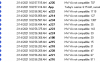
ETA: The HW VA error appears to be something others have seen too. I am on the latest 5.3.9.8.

It's one of three identical Sunba PTZ cameras (about 5 years old), and all three are configured identically. Only this one behaves this way. It's funny because the rainbow noise gets progressively worse over time. And none of the recorded clips can be played back:
Perhaps it's something about that specific camera using sub-streams? Though the BI status window shows the main and substream connected:
Just looking at the status page/log, I'm seeing this new error:
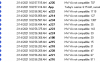
ETA: The HW VA error appears to be something others have seen too. I am on the latest 5.3.9.8.
Yeah, I cannot run HA with my Sunba. It was flaky. Turn it off and then make sure that the settings within the Sunba are identical to the ones that work. Mine had to run either H264 or H265 and 12 fps or it wouldn't work in BI. I will look it up and confirm.
