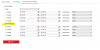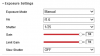Had to enable websockets. Still the same error...Could be one of the following:
Check the Network Service options - match them to the below.
View attachment 54976
Temporarily disable the Windows Firewall or Antivirus firewall.
View attachment 54975
Try again and let me know.
Noting that I didn't restart the PTZ after enabling websockets. Should I restart?