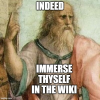Ok... So I've convinced myself to go the
BlueIris route rather than an NVR. I have a 2nd PC powerful enough to run it and generally sits unused anyway. So what I'm thinking so far:
Blue Iris of course.
WD Purple Pro 10 TB
Getting both of these to see which best fits our expectations but distance is around 30 ft.
1x
HDW5831R-ZE
1x
T5442T-ZE
This one for the longer distance. Full length of the driveway is about 175 ft but I'm not overly concerned with anything over about 100 ft. I might want to back this one down to the 5442-Z4E but figured I'll start with here and decide.
HFW5241E-Z12E
So my new questions...
1) Any major issues with the above? Still planning to grow the system to around 8-10 cameras.
2) What's the best 16 port POE (POE+ (++??) (++++++?) switch that will get the job done? I assume this is a set it and forget it part of the install but if I'm missing something here that one switch over another is better please point it out. I've done some searches and noticed folks suggesting finding something enterprise grade used on ebay etc. but honestly not sure what to look for. I tend to prefer buying new for most things but am not stuck on it. Open to whatever is best.
3) If it matters for any of this, I do not want to rule out ever using wifi. 90% of the system will be wired but I'll likely end up with 1 wifi camera. Its mainly just to keep an eye on the dog behind a building so not really concerned with possible disconnects or lost footage etc. If it's not working then I guess I take my lazy arse out there to see lol.
4) Any Cat 5 cable recommended over the other? Is Cat 6 needed?
5) Who do we gotta pay off to switch the forums to a 'Dark Mode' view? Yes yes, there are 3rd party add-ons but who doesnt use dark mode these days? Truly painful on the eyes to read/search in a dark room