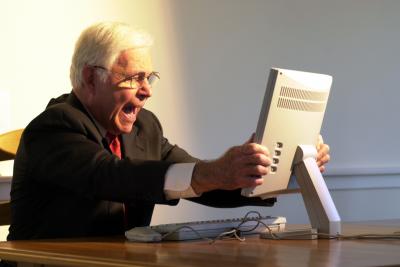Is there some common or typical reason why, when they were working fine before, SMS/text alerts of motion on my cameras has suddenly stopped working?
I'm using my Gmail account as my email server (I prefer and tried before with my Yahoo account, but that never worked while Gmail always worked).
Otherwise,
- I'm using BI version 4 (and have been for several years);
- My T-Mobile (carrier) iPhone 11 DOES still get text messages from regular sources (so my phone and text messaging otherwise works as usual);
- Email alerts from BI are being sent to me at my preferred email address (so my BI/Gmail server still works as usual).
It seems fairly obvious then that this is a Blue Iris-initiated problem. Would anybody have any idea what could cause SMS/text alerts to stop working more or less out of the blue; and could anybody recommend some general or specific fix that might correct this? I'd have to believe I'm not the only one this has happened to, so any response from someone in this category would be even more appreciated.
Thank you all.
I'm using my Gmail account as my email server (I prefer and tried before with my Yahoo account, but that never worked while Gmail always worked).
Otherwise,
- I'm using BI version 4 (and have been for several years);
- My T-Mobile (carrier) iPhone 11 DOES still get text messages from regular sources (so my phone and text messaging otherwise works as usual);
- Email alerts from BI are being sent to me at my preferred email address (so my BI/Gmail server still works as usual).
It seems fairly obvious then that this is a Blue Iris-initiated problem. Would anybody have any idea what could cause SMS/text alerts to stop working more or less out of the blue; and could anybody recommend some general or specific fix that might correct this? I'd have to believe I'm not the only one this has happened to, so any response from someone in this category would be even more appreciated.
Thank you all.