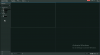hey there,
recently i've tried a dahua xvr and dahua smart pss.
it seems that smart pss have a problem with the recording.
some how the records stops after 30min or so of recording (local recording on the pc).
if i want to keep recording i have to press click on the record button again after that stops.
which is crazy considering i want it to record 24/7
any one have heard this issue or faced this issue and have some tips and guide to solve this problem?
i've heard DSS PRO/EXPRESS does not have this issue, however i cant find any download links for it.
recently i've tried a dahua xvr and dahua smart pss.
it seems that smart pss have a problem with the recording.
some how the records stops after 30min or so of recording (local recording on the pc).
if i want to keep recording i have to press click on the record button again after that stops.
which is crazy considering i want it to record 24/7
any one have heard this issue or faced this issue and have some tips and guide to solve this problem?
i've heard DSS PRO/EXPRESS does not have this issue, however i cant find any download links for it.