Hi all,
I have spent a fair amount of time on setting up my new IPC-T5442T-ZE (thank you Andy!) using IE web interface through IE.
At this point in time I have not invested yet in NVR or Blue Iris or any other recording hardware/software therefore I test using Smart PSS with its PC NVR.
The issue I have encountered is that when I play back from camera's internal storage, all the IVS triggers show up nicely on the timeline, but not so on PC-NVR timeline.
Here are the screenshots from both sources in respective order:
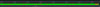

The IVS events (Tripwire and Intrusion) are showing up in Event log in Smart PSS:
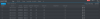
Record plan in PC NVR:

Having the marks on the PC-NVR timeline is something I consider crucial when reviewing continuously recorded footage.
I am a newbie at this and have to admit that the entire system has a steep learning curve.
Am I missing something obvious?
I have spent a fair amount of time on setting up my new IPC-T5442T-ZE (thank you Andy!) using IE web interface through IE.
At this point in time I have not invested yet in NVR or Blue Iris or any other recording hardware/software therefore I test using Smart PSS with its PC NVR.
The issue I have encountered is that when I play back from camera's internal storage, all the IVS triggers show up nicely on the timeline, but not so on PC-NVR timeline.
Here are the screenshots from both sources in respective order:
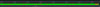

The IVS events (Tripwire and Intrusion) are showing up in Event log in Smart PSS:
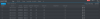
Record plan in PC NVR:

Having the marks on the PC-NVR timeline is something I consider crucial when reviewing continuously recorded footage.
I am a newbie at this and have to admit that the entire system has a steep learning curve.
Am I missing something obvious?

