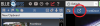saltwater
Getting comfortable
[BI Version 5.5.4.2]
What I want to do is from a saved clipboard clip convert/export the clip. When playing the clip in the viewer, on right-clicking, the option to convert/export is disabled. The options to set start and stop time are enabled but clicking them does nothing. The convert/export option is still disabled. I must go back to the original recording (all my recordings are in 1 hr files) navigate to the incident and go through the same process (set start/stop time) and instead of saving to clipboard, select convert/export. I might as well do this in the first place and forget about the whole clipboard thing altogether.
Is there a way to directly export a saved video clip?
What I want to do is from a saved clipboard clip convert/export the clip. When playing the clip in the viewer, on right-clicking, the option to convert/export is disabled. The options to set start and stop time are enabled but clicking them does nothing. The convert/export option is still disabled. I must go back to the original recording (all my recordings are in 1 hr files) navigate to the incident and go through the same process (set start/stop time) and instead of saving to clipboard, select convert/export. I might as well do this in the first place and forget about the whole clipboard thing altogether.
Is there a way to directly export a saved video clip?