Hi!
I'm hoping this is a simple question but I'm unable to find the answers when searching.
I would like to know what I write in the parameters field to get the video file that was just exported along with this trigger.
If I cant get the file I'll have to write a script to scrape the folder \Export programmatically but I hope theres a simpler way.

I have set Blue Iris up to export the video file to a folder as shown below and that works great.


These are the files Id like to get passed as a paramater.
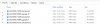
Thank you.
I'm hoping this is a simple question but I'm unable to find the answers when searching.
I would like to know what I write in the parameters field to get the video file that was just exported along with this trigger.
If I cant get the file I'll have to write a script to scrape the folder \Export programmatically but I hope theres a simpler way.

I have set Blue Iris up to export the video file to a folder as shown below and that works great.


These are the files Id like to get passed as a paramater.
Thank you.


