I have double checked the file to make sure they play, you can see in picture that Bi does not see them correctly?
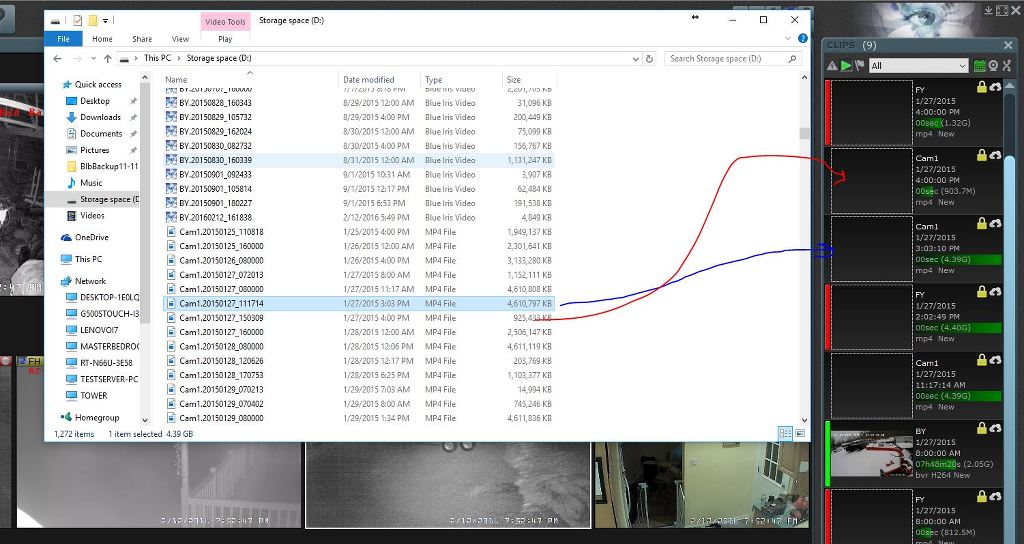
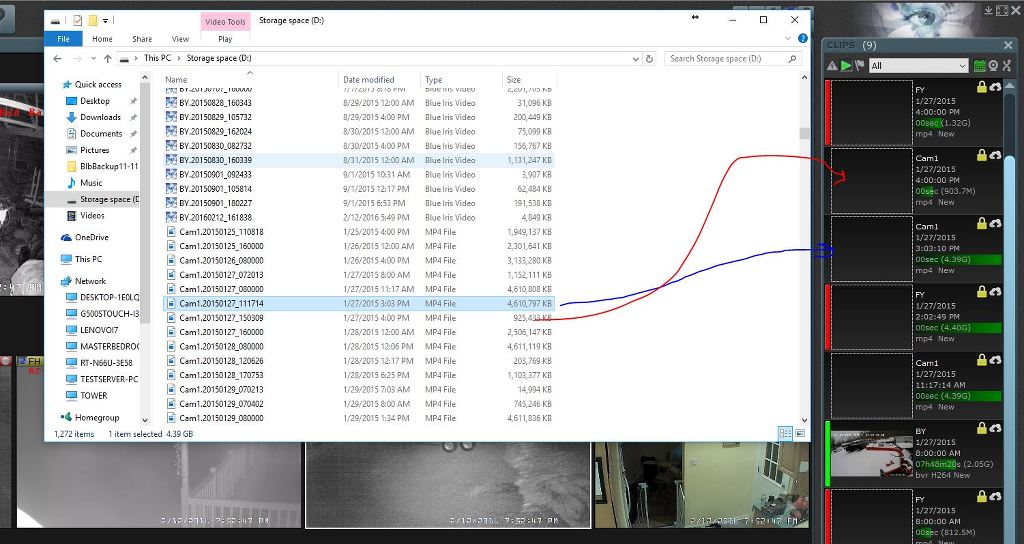
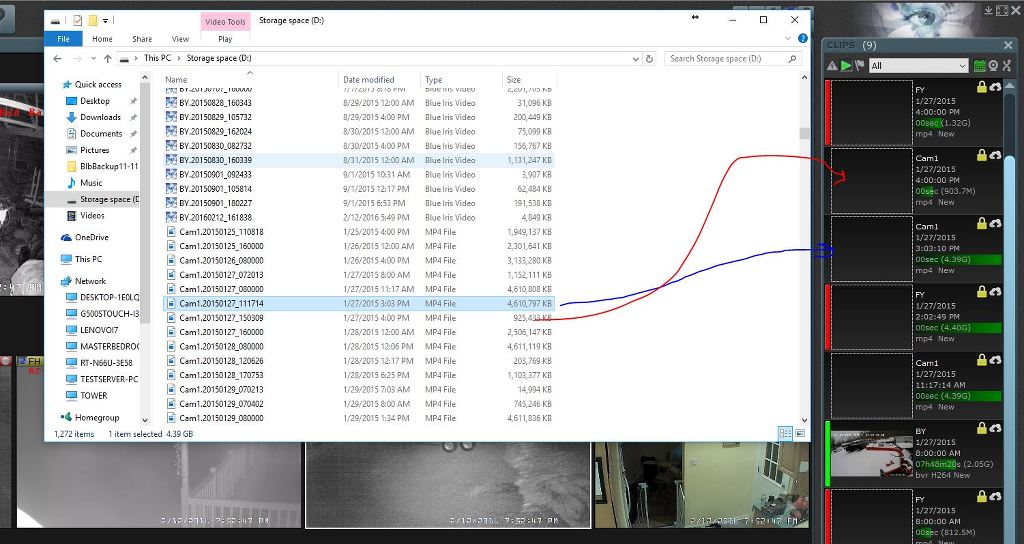
try a restart? you may need to rebuild the database to get the image to show.I did not think about that being it was playing with another app!! I Dl'ed and when you play file in BI it plays now!! Awesome thanks you . I think that is the second time on the missing codec! The files are still blacked out but play ,will they show eventually?
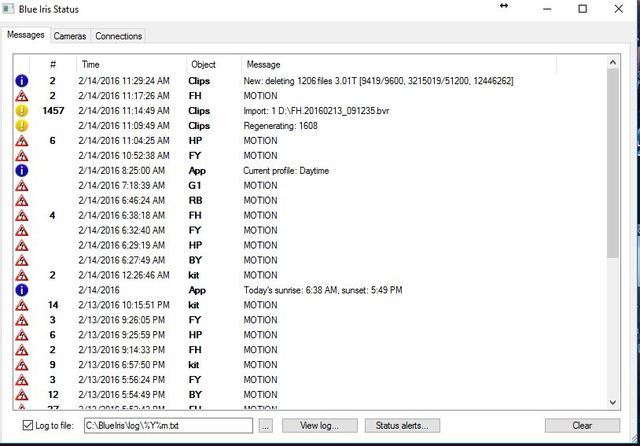
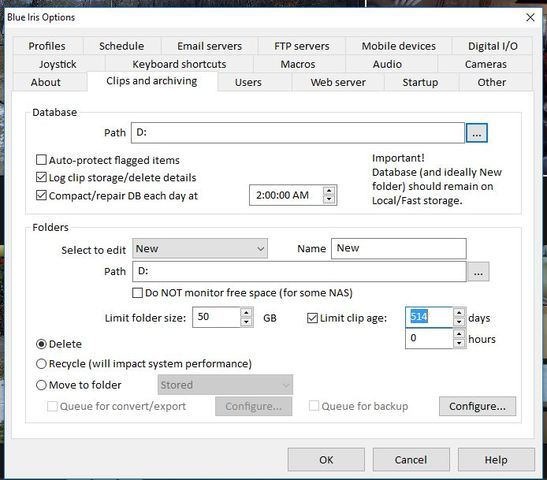
I have one large drive, I was just keeping all files on there. The storage was set to 14 days, that may have been the cause. I was thinking being the new folder was set to 400 days it would not delete or move any folders till after that, then they would be deleted.
There is no performance hit. The new folder and stored folder function exactly the same. There is no reason for the move. The only time it would be of benefit is if you are storing new files on an ssd.I would preserve the New--->Stored folders. I believe there will be a performance issue if you are putting everything in the New folder.
You can keep a 50GB new folder then move to storage and make the limit near your remaining available space.
