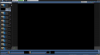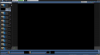I'm just testing out BI/Deepstack and trying to get it all sorted before purchasing it. As I like my NVR and will keep it as a back up, but just looking for something better and easier to search if needed. Like the clips or split every hour feature and double stream recording for low then high if triggered. Though not sure I have it set right yet. I know the home hook up guy isn't the best at knowing specs or good cameras but the setup up helped me out as well as reading a ton. My main issue right now is I get intermittent black or missing captures and not sure why or where to look for the cause. I have a Quadro P400 and I have tried it on and off and so far even with 5 cams 4mp/8mp it didn't make much difference maybe 10% like 50% to 40% usage. So I turned it off to keep for plex transcodes.