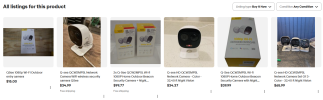QSEE 1080p WI-FI Outdoor Entrycam
- Thread starter SuperTech
- Start date
You are using an out of date browser. It may not display this or other websites correctly.
You should upgrade or use an alternative browser.
You should upgrade or use an alternative browser.
Hello Tony,They likely won't keep the correct time unless synced to a NTP time server (could be via your LAN) or are connected via P2P.
These are WI-FI only, no LAN or RJ-45 connections. 5V USB connection is all it has.
Jay
Attachments
Correct, I don't have the Q-SEE program that can recognize the camera API. Can't see it on the 2.4 wi-fi on my laptop. Not sure what to do.So it is connected to your wifi router without an internet connection?
Jay
Wi-Fi is LAN.Hello Tony,
These are WI-FI only, no LAN or RJ-45 connections. 5V USB connection is all it has.
Jay
Does your Wi-Fi / LAN access the Internet?
Does the cam have an embedded webGUI or is it configrable with an app?
If either is possible, maybe a NTP server can be configured otherwise it would likely be via their cloud (P2P) app.
When and where did you get the camera?Correct, I don't have the Q-SEE program that can recognize the camera API. Can't see it on the 2.4 wi-fi on my laptop. Not sure what to do.
Jay
I ask because many are of these older but still in box cams are sold on eBay.
You'll need the Quick Start Guide and/or or the app.
It likely use the app, your scan a QR code on the phone and it sets the cam in a Ad Hoc mode (AP mode) and it broadcasts a SSID that you pick up with your smartphone and you launch the app and have it find YOUR home's Wi-Fi SSID and log into it.
Apologize, I always thought a LAN port was programmable hardline connection.Wi-Fi is LAN.
Does your Wi-Fi / LAN access the Internet?
Does the cam have an embedded webGUI or is it configrable with an app?
If either is possible, maybe a NTP server can be configured otherwise it would likely be via their cloud (P2P) app.
It states on the box it requires the QSEE PLUS program to connect to it. I'm pretty sure that program was purged when they shut to doors in 2019.
Attachments
Christmas gift from my brother in 2018. Never needed cameras before, but the area I live in is getting overrun with substance abuse people.When and where did you get the camera?
I ask because many are of these older but still in box cams are sold on eBay.
You'll need the Quick Start Guide and/or or the app.
It likely use the app, your scan a QR code on the phone and it sets the cam in a Ad Hoc mode (AP mode) and it broadcasts a SSID that you pick up with your smartphone and you launch the app and have it find YOUR home's Wi-Fi SSID and log into it.
I will ask again - how are you seeing/accessing the camera to know the time is off? What program, app, web browser, etc.?
Nobody here uses wifi cams for surveillance type stuff. They are ok for checking in on the pet, the baby, etc. but if you want to know when substance abuse people are out and about or be able to produce something the police can use, wifi isn't the solution.
Nobody here uses wifi cams for surveillance type stuff. They are ok for checking in on the pet, the baby, etc. but if you want to know when substance abuse people are out and about or be able to produce something the police can use, wifi isn't the solution.
Micro SD card is recording. Timestamps are off, but I only pull the SD card when the perimeter sensor goes off.So how are you accessing it?
Well thanks, I was looking for the easier way out. I have some Axis equipment, P3904 cameras and a T8705 decoder to send to a monitor. Climbing into the attic to run cable at my age is not as easy as it used to be. LOLOK our posts mixed in the internet world LOL.
Wow - most of the time pulling out the SD card won't work in a computer.
But yea if you don't have internet access in the camera or the ability to direct it to a NTP, you are out of luck on time.
mat200
IPCT Contributor
- Jan 17, 2017
- 16,360
- 27,460
QSEE ... dahua oem iirc, used different ports.
Once you set the time it should hold well enough at first until the units lose power
I would expect time to drift without NTP access
If you have access to the web interface of the cameras you should be able to reset time
Plan to use an older version of a browser.. perhapsms edge ( ie )
Iirc dahua has a scan software you may want to try
Once you set the time it should hold well enough at first until the units lose power
I would expect time to drift without NTP access
If you have access to the web interface of the cameras you should be able to reset time
Plan to use an older version of a browser.. perhaps
Iirc dahua has a scan software you may want to try
Last edited:
I tried to send you a DM but it's a no-go...Plan to use an older version of a browser.. perhaps ms edge
Did you mean Internet Explorer?
mat200
IPCT Contributor
- Jan 17, 2017
- 16,360
- 27,460
Hello Tony,
These are WI-FI only, no LAN or RJ-45 connections. 5V USB connection is all it has.
Jay
Hey Jay,
100 % Dahua OEM .. I recall posting more info on this in various threads here.
Do not recall if people found it easy enough to access once Q-see died .. ( Q-see has been revived as a new entity )