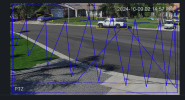Hi,
First time install of an Empiretech PTZ425DB on a family members home. Hoping someone with more experience with this unit can help me with adjustments.
1. Auto tracking - I’ve setup per the videos shared on forum, great instructions. My IVS rule works, PTZ tracks both vehicles and humans. What I’m noticing is the zoom in function during tracking. Seems to be hit or miss. Is there something I can adjust to where it zooms in regularly when tracking? More so to capture better details of human and vehicle it is tracking.
Video example of where it tracks but doesn’t zoom in, instead zooming out
2. I’ve set up the PTZ for general record and IVS. I have noticed that when playing back that the general recording seems to jump to the IVS recording and miss some of the recording. Not a smooth transition. Both recording are of main stream and on an Empiretech NVR8CH-8P-2AI. Is there a better way to capture both continuous and events without potential loss of video?
Appreciate any support!
Sent from my iPhone using Tapatalk
First time install of an Empiretech PTZ425DB on a family members home. Hoping someone with more experience with this unit can help me with adjustments.
1. Auto tracking - I’ve setup per the videos shared on forum, great instructions. My IVS rule works, PTZ tracks both vehicles and humans. What I’m noticing is the zoom in function during tracking. Seems to be hit or miss. Is there something I can adjust to where it zooms in regularly when tracking? More so to capture better details of human and vehicle it is tracking.
Video example of where it tracks but doesn’t zoom in, instead zooming out
2. I’ve set up the PTZ for general record and IVS. I have noticed that when playing back that the general recording seems to jump to the IVS recording and miss some of the recording. Not a smooth transition. Both recording are of main stream and on an Empiretech NVR8CH-8P-2AI. Is there a better way to capture both continuous and events without potential loss of video?
Appreciate any support!
Sent from my iPhone using Tapatalk