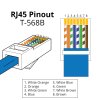AMD Ryzen 9 3900X 12-Core Processor 3.80 GHz,
16 Gigabyte DDR
4 1 Gig SSDs
3 IPC-HFW4431R-Z 2.7-12mm Motorized Varifocal (Dahua ?) Bullet
2 ANPVIZ 4mp 3840x2160 Resolution Turret
Recently added the 2nd ANPVIZ 4mp 3840x2160 Resolution Turret using 3 foot patch cable.
All 5 cams worked fine. The 4 outside ones and the new inside one on patch cable.
Installed 35 foot Cat6 cable, after testing with cable tester that it is ok.
But now, the new ANPVIZ 4mp 3840x2160 Resolution Turret “Failed to connect”.
Connected and checked the 35 foot cable with cable checker “No problem, checked out fine”.
All cameras are plugged into an 8 port 130 Watt POE switch using Cat6 cable.
4 cameras on about 150 foot cable work fine.
I did a system check.
System Check:
CPU Memory Disk Network GPU GPU engine Power usage Power usage
trend
Blue Iris
Software 6 - 13% 2.9 MB 0 MB/s 18.4 Mbps 0% ---------------- Very High Very Low
My router is an AX-20. I’m sure I did something wrong.
Any help is appreciated.
WD aka Dee
16 Gigabyte DDR
4 1 Gig SSDs
3 IPC-HFW4431R-Z 2.7-12mm Motorized Varifocal (Dahua ?) Bullet
2 ANPVIZ 4mp 3840x2160 Resolution Turret
Recently added the 2nd ANPVIZ 4mp 3840x2160 Resolution Turret using 3 foot patch cable.
All 5 cams worked fine. The 4 outside ones and the new inside one on patch cable.
Installed 35 foot Cat6 cable, after testing with cable tester that it is ok.
But now, the new ANPVIZ 4mp 3840x2160 Resolution Turret “Failed to connect”.
Connected and checked the 35 foot cable with cable checker “No problem, checked out fine”.
All cameras are plugged into an 8 port 130 Watt POE switch using Cat6 cable.
4 cameras on about 150 foot cable work fine.
I did a system check.
System Check:
CPU Memory Disk Network GPU GPU engine Power usage Power usage
trend
Blue Iris
Software 6 - 13% 2.9 MB 0 MB/s 18.4 Mbps 0% ---------------- Very High Very Low
My router is an AX-20. I’m sure I did something wrong.
Any help is appreciated.
WD aka Dee
Last edited: