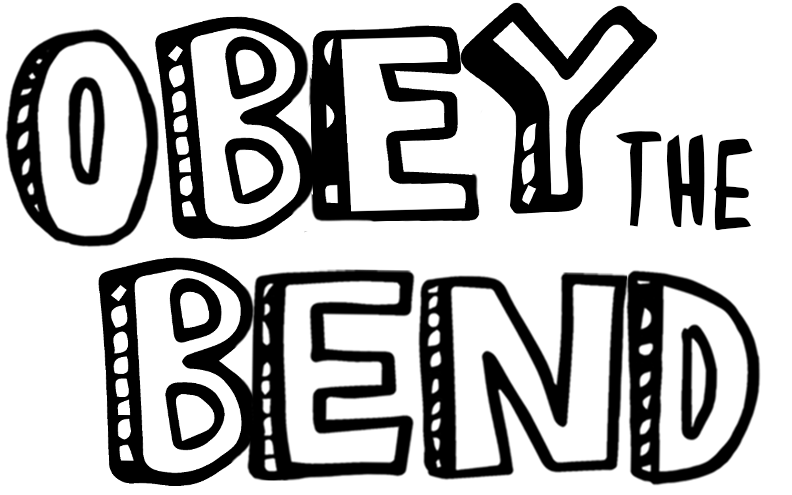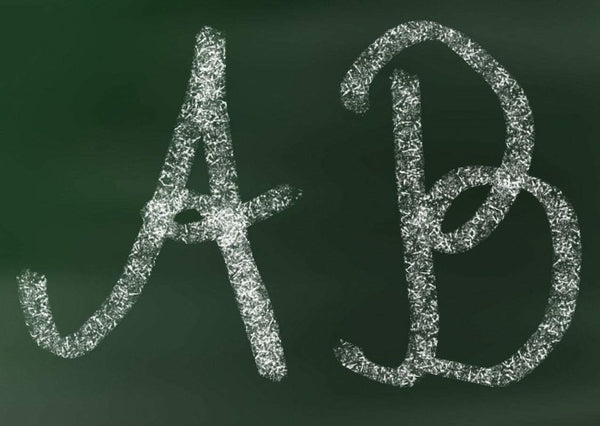No, nothing new electronic in my home in June. Nada. The only difference is this is when we experienced a lot of 90+ degree days. That would be the only difference. However we had 90+ days last summer as well when all of these cameras were installed as they were installed June of 2021, before the peak of summer heat.
True.
I have not yet run a continuous ping/trace to the cam, I'm not exactly sure what that is, I am not a pro. As far as the run length I am unsure in all honesty, however this particular camera in question IS the furthest run. And according to my meter it appears that wires 1,2,3,6 are the ones carrying the power (as illustrated by those numbers having a black background.)
It's possible that there is a copper problem, there are some pretty tight bends in the cables especially where they enter conduit and make their way from the second floor soffit on my home down to the basement. Most of the runs are enclosed in the aluminum soffit/fascia on my home and then transition into PVC conduit down the siding and into the basement. However all 6 cameras have their wire routed exactly the same way.
I have not yet tried another device like my laptop but I do have 2 cameras here, the "old" and the brand new replacement, both are non-functional when using the CAT6 cable outside of my home but both work when connected directly to the NVR in my basement.
Possibly, although why would I see continuity on all 8 wires?
I have no wall plate jacks, both ends of CAT6 are terminated and that is that. No keystones or adapters or anything else. Each run of CAT6 simply has 2 RJ45 plugs and that is all. Also no one else stepping on the cable, it's mostly run in the soffit/fascia of my home and then in PVC conduit where it comes down from the second floor fascia and then into my basement.
Cameras work indoors when connected with short ~5' cable. I've tried plugging the full length run CAT6 into a variety of other ports on the NVR, which doesn't affect anything.
Ok.
I guarantee you there are no rodents in my attic. No birds. No mice. Nothing.
It's possible, this is the longest run of cable, I'm not sure of the total length though. Someone else suggested I try a POE injector. I thought of that myself. I'm curious though, since I cannot turn off POE to specific ports on this NVR (it's not a POE switch, per se) can I use a passive POE injector in-line with this POE NVR without being able to disable the POE on the NVR? I thought that might be a cheap test as well, in the event that the camera is no longer receiving the proper power.
What are you asking?