I'm not a hardware expert, but using RDP to get to my headless box gives me 4% GPU usage with BI console running and 16 cameras in the display behind task manager. While I think you are having disk issues, I don't understand your very high GPU usage compared to my 6th Gen CPU and integrated GPU.
Playback painfully jerky, slow and stuttering.
- Thread starter Corvus85
- Start date
You are using an out of date browser. It may not display this or other websites correctly.
You should upgrade or use an alternative browser.
You should upgrade or use an alternative browser.
Flintstone61
Known around here
yeah, try the easy fixes first. they are free. last resort to buy more hardware if it was working good to start.
As far as Win 11 vs 10 goes, I have no idea. I have two BI installs, one on Win 8.1, one Win 10 Pro. I have no plans on upgrading the 8.1, it just works. And it is on satellite, so upgrading would cost me a fair amount of money or trouble.
An insufficient drive will cause higher CPU usage because the processor is trying to compensate. If you are trying to tow a trailer, will a ford sedan engine be working harder than an F250 engine at the same speed?
I would encourage you to not import settings - if it is a bug in there, it will then follow. If you go that route, it is a fresh install of windows and BI.
I would encourage you to not import settings - if it is a bug in there, it will then follow. If you go that route, it is a fresh install of windows and BI.
Flintstone61
Known around here
Kinda like coupling A 428 Cobra jet V-8 with a 1BBL carb and a single exhaust?
I would encourage you to not import settings - if it is a bug in there, it will then follow. If you go that route, it is a fresh install of windows and BI.
Well I'll wait to see if you can compare my settings with your install and identify anything it might be.
I'm just saying, it'll take me far less time to rule out the OS than to start a new BI install from scratch with every little setting dialled, every zone drawn, schedules marked, etc. I'm actually feeling anxiety just thinking about it.
I've often wondered about this - partitioning a HDD, and running 2 windows/BI systems. When one goes down, switch to the other that was running fine prior, and repair the other .. and visa versa. Could this sort of redundancy be of use in scenarios such as this?
I have run "standard" HD for years, without any issues. If I buy new drives, I get WD Purple drives and my home machine has a pair of WD Purple. However, I have a remote machine with standard HDs which has been running for about 8 years 24/7, and is still going strong. This thread had me check the fragmentation of my HDs. I have two Purple video drives, one at 79% fragmented, the other at 99%. All of the stats I have posted in this thread are from this machine with the video drives running at 79%/99% fragmentation. My boot & program drive is an SSD.
While your 2.5" drives aren't helping anything, I don't think they are the primary issue. I think you have another issue.
While your 2.5" drives aren't helping anything, I don't think they are the primary issue. I think you have another issue.
sebastiantombs
Known around here
One comment I have is to move "Alerts" off of the C drive and onto the surveillance drive. I know that may seem counter intuitive, but it's working fine for me and gives me lots of space for alerts should I choose to allocate it.
looney2ns
IPCT Contributor
You do not have your AntiVirus exclusions set properly. Read the BI help file on that subject.
That can have a significant impact on BI performance.
That can have a significant impact on BI performance.
One comment I have is to move "Alerts" off of the C drive and onto the surveillance drive. I know that may seem counter intuitive, but it's working fine for me and gives me lots of space for alerts should I choose to allocate it.
But it is?

You do not have your AntiVirus exclusions set properly. Read the BI help file on that subject.
That can have a significant impact on BI performance.
Just added BlueIris.exe, parsecd.exe, and python.exe to process exceptions.
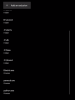
No change.
In fact, for some reason, now I'm idling at 80%. There's not even any motion being detected either! This is crazy!

Shouldn't I be seeing a massive difference in usage between selecting 'no' under hardware acceleration and using 'Intel+VPP'?
The screenshot above was using no hardware acceleration, and now I've just changed it back to 'Intel+VPP' in the global camera options, restarted all cameras in the BI console, and the usage is exactly the same.

The screenshot above was using no hardware acceleration, and now I've just changed it back to 'Intel+VPP' in the global camera options, restarted all cameras in the BI console, and the usage is exactly the same.

Is HW acceleration turned off both globally and in each camera?
That last screenshot was HW acceleration turned ON globally and in each camera.
There's literally no difference either on or off. How is this possible?



