I've been running BI on a dedicated PC for a few years. Over the past few weeks, every few days my storage shows as overallocated (and recording stops) but I haven't changed anything lately. I first tried Repair DB but that didn't do anything. All I have to do is I restart my computer and it's back to normal. Any ideas what might be causing this issue and how to fix it?


Overallocated Storage error every few days?
- Thread starter Post
- Start date
You are using an out of date browser. It may not display this or other websites correctly.
You should upgrade or use an alternative browser.
You should upgrade or use an alternative browser.
Flintstone61
Known around here
Flintstone61
Known around here
sebastiantombs
Known around here
It allocates to wherever you tell it to, not necessarily the C:/ drive.
@Post How about screen caps for the actual allocations from the console "clips and archiving" tab?
@Post How about screen caps for the actual allocations from the console "clips and archiving" tab?
sebastiantombs
Known around here
Flintstone61
Known around here
Flintstone61
Known around here
why is his Db location not C:\ BlueIris\db, why is it renamed to C:\BlueIris\New
sebastiantombs
Known around here
I missed that. That's the way he did it. I'd leave it on C:/ in the original location though. Faster access and it's what BI "expects".
Good catch! I'm not sure why I did that. I probably just picked New by mistake when I set it up. After I get this issue fixed, I'll go back and change it to c:\BlueIris\dbwhy is his Db location not C:\ BlueIris\db, why is it renamed to C:\BlueIris\New
Flintstone61
Known around here
Well, I changed the Alerts to limit by space only and also changed the database path to c:/BlueIris/db but the error occurred again this morning. Had to reboot to clear it.
@wittaj suggested "virtual memory or cache or temp files or something of that nature is not clearing out..." Not sure how I would check that or fix it?
Other suggestions?



@wittaj suggested "virtual memory or cache or temp files or something of that nature is not clearing out..." Not sure how I would check that or fix it?
Other suggestions?

Last edited:
SouthernYankee
IPCT Contributor
post the BI log file, with the info around the time the over allocation occurs.
Turn off the compact database at 2:00 AM every day.
Make sure that there is no widows backup running for the D drive.
Make use there is no virus scan on the D drive.
mare sue there is no windows disk defragmenter running for the D drive.
Turn off the compact database at 2:00 AM every day.
Make sure that there is no widows backup running for the D drive.
Make use there is no virus scan on the D drive.
mare sue there is no windows disk defragmenter running for the D drive.
SouthernYankee
IPCT Contributor
====================================
My Standard allocation post.
1) Do not use time (limit clip age)to determine when BI video files are moved or deleted, only use space. Using time wastes disk space.
2) If New and stored are on the same disk drive do not used stored, set the stored size to zero, set the new folder to delete, not move. All it does is waste CPU time and increase the number of disk writes. You can leave the stored folder on the drive just do not use it.
3) Never allocate over 90% of the total disk drive to BI. Leave at least 50GB free.
4) if using continuous recording on the BI camera settings, record tab, set the combine and cut video to 1 hour or 3 GB. Really big files are difficult to transfer.
5) it is recommend to NOT store video on an SSD (the C: drive).
6) Do not run the disk defragmenter on the video storage disk drives.
7) Do not run virus scanners on BI folders
8) an alternate way to allocate space on multiple drives is to assign different cameras to different drives, so there is no file movement between new and stored.
9) Never use an External USB drive for the NEW folder. Never use a network drive for the NEW folder.
10) for performance do not put more than about 10,000 files in a folder, the search and adding files will eat CPU and disk performance. Look at using a sub folder per camera (see &CAM in bi help)
Advanced storage:
If you are using a complete disk for large video file storage (BVR) continuous recording, I recommend formatting the disk, with a windows cluster size of 1024K (1 Megabyte). This is a increase from the 4K default. This will reduce the physical number of disk write, decrease the disk fragmentation, speed up access.
Hint:
On the Blue iris status (lighting bolt graph) clip storage tab, if there is any red on the bars you have a allocation problem. If there is no Green, you have no free space, this is bad.
======================================
My Standard allocation post.
1) Do not use time (limit clip age)to determine when BI video files are moved or deleted, only use space. Using time wastes disk space.
2) If New and stored are on the same disk drive do not used stored, set the stored size to zero, set the new folder to delete, not move. All it does is waste CPU time and increase the number of disk writes. You can leave the stored folder on the drive just do not use it.
3) Never allocate over 90% of the total disk drive to BI. Leave at least 50GB free.
4) if using continuous recording on the BI camera settings, record tab, set the combine and cut video to 1 hour or 3 GB. Really big files are difficult to transfer.
5) it is recommend to NOT store video on an SSD (the C: drive).
6) Do not run the disk defragmenter on the video storage disk drives.
7) Do not run virus scanners on BI folders
8) an alternate way to allocate space on multiple drives is to assign different cameras to different drives, so there is no file movement between new and stored.
9) Never use an External USB drive for the NEW folder. Never use a network drive for the NEW folder.
10) for performance do not put more than about 10,000 files in a folder, the search and adding files will eat CPU and disk performance. Look at using a sub folder per camera (see &CAM in bi help)
Advanced storage:
If you are using a complete disk for large video file storage (BVR) continuous recording, I recommend formatting the disk, with a windows cluster size of 1024K (1 Megabyte). This is a increase from the 4K default. This will reduce the physical number of disk write, decrease the disk fragmentation, speed up access.
Hint:
On the Blue iris status (lighting bolt graph) clip storage tab, if there is any red on the bars you have a allocation problem. If there is no Green, you have no free space, this is bad.
======================================
Thanks @SouthernYankee. I turned off the compact database at 2am and checked everything else that you recommended.
Below is the BI log file. It happened between:
Since I run BI as a service, it wasn't critical for me since the system would just restart on it's own and I didn't have the time to look into it.
But over the past few weeks, I've been getting the Storage error every few days which is critical as BI no longer records nor sends images until I reboot.
Any ideas?
3 10/28/2022 4:30:40.422 AM Front MOTION_AB
3 10/28/2022 4:30:42.769 AM Basement MOTION_A
0 10/28/2022 4:30:45.125 AM Front AI: [Objects] person:52% [0,200 476,1071] 358ms
0 10/28/2022 4:30:45.481 AM Front Push: OK to ---
0 10/28/2022 4:30:46.124 AM Front Email: ---@pomail.net with 1 attachment/s
3 10/28/2022 4:30:59.127 AM Back-N MOTION_A
3 10/28/2022 4:31:05.265 AM Front-Porch MOTION_AB
0 10/28/2022 4:31:10.911 AM Front-Porch AI: Alert cancelled [nothing found] 315ms
3 10/28/2022 4:31:19.298 AM Front-Porch MOTION_AB
0 10/28/2022 4:31:21.985 AM App Intel video hardware detected
2 10/28/2022 4:31:21.989 AM App Restarted after unexpected shutdown (5.6.1.3/1500/40)
0 10/28/2022 4:31:32.154 AM App AI has been started
0 10/28/2022 4:31:32.344 AM Action Push: OK to ---
3 10/28/2022 4:31:41.109 AM Front MOTION_AB
3 10/28/2022 4:31:43.681 AM Back-N MOTION_A
1 10/28/2022 4:31:51.073 AM Front Alert image not created
2 10/28/2022 4:31:51.113 AM Front AddToBIDB failed 121
0 10/28/2022 4:31:51.750 AM Front AI: Alert cancelled [nothing found] 391ms
7 10/28/2022 4:31:55.280 AM App Version 5.6.3.0 is now available.
0 10/28/2022 4:31:55.283 AM App AI responding at 127.0.0.1:82
2 10/28/2022 4:32:01.630 AM Clips D:: 0, 0B/3.24T (-2.83T)
0 10/28/2022 4:32:35.207 AM App Today's sunrise: 9:00 AM, sunset: 7:36 PM
0 10/28/2022 4:32:35.214 AM Server Started on port 81
3 10/28/2022 4:32:41.510 AM Front MOTION_AB
3 10/28/2022 4:32:45.598 AM Back-N MOTION_A
1 10/28/2022 4:32:51.463 AM Front Alert image not created
2 10/28/2022 4:32:51.516 AM Front AddToBIDB failed 121
3 10/28/2022 4:32:51.521 AM Front-Porch MOTION_AB
0 10/28/2022 4:32:52.578 AM Front AI: Alert cancelled [nothing found] 783ms
10 10/28/2022 4:32:55.216 AM __ [::ffff:192.168..___]: Login
1 10/28/2022 4:33:01.474 AM Front-Porch Alert image not created
2 10/28/2022 4:33:01.527 AM Front-Porch AddToBIDB failed 121
0 10/28/2022 4:33:02.249 AM Front-Porch AI: Alert cancelled [nothing found] 532ms
3 10/28/2022 4:33:41.773 AM Front MOTION_AB
3 10/28/2022 4:33:49.614 AM Back-N MOTION_A
1 10/28/2022 4:33:51.724 AM Front Alert image not created
2 10/28/2022 4:33:51.781 AM Front AddToBIDB failed 121
0 10/28/2022 4:33:52.486 AM Front AI: [Objects] person:50% [0,223 240,1080] 483ms
0 10/28/2022 4:33:52.676 AM Front Push: OK to _
0 10/28/2022 4:33:53.067 AM Front Email: ___@pomail.net with 0 attachment/s
Below is the BI log file. It happened between:
4:30:46am All good: received Pushover motion detection email with image
4:33:53am No good: received Pushover email with no image
Over the past few months, the system has been restarting itself a few times a day and this what appears in the log each time:
0 10/28/2022 4:31:21.985 AM App Intel video hardware detected
2 10/28/2022 4:31:21.989 AM App Restarted after unexpected shutdown (5.6.1.3/1500/40)
Since I run BI as a service, it wasn't critical for me since the system would just restart on it's own and I didn't have the time to look into it.
But over the past few weeks, I've been getting the Storage error every few days which is critical as BI no longer records nor sends images until I reboot.
Any ideas?
3 10/28/2022 4:30:40.422 AM Front MOTION_AB
3 10/28/2022 4:30:42.769 AM Basement MOTION_A
0 10/28/2022 4:30:45.125 AM Front AI: [Objects] person:52% [0,200 476,1071] 358ms
0 10/28/2022 4:30:45.481 AM Front Push: OK to ---
0 10/28/2022 4:30:46.124 AM Front Email: ---@pomail.net with 1 attachment/s
3 10/28/2022 4:30:59.127 AM Back-N MOTION_A
3 10/28/2022 4:31:05.265 AM Front-Porch MOTION_AB
0 10/28/2022 4:31:10.911 AM Front-Porch AI: Alert cancelled [nothing found] 315ms
3 10/28/2022 4:31:19.298 AM Front-Porch MOTION_AB
0 10/28/2022 4:31:21.985 AM App Intel video hardware detected
2 10/28/2022 4:31:21.989 AM App Restarted after unexpected shutdown (5.6.1.3/1500/40)
0 10/28/2022 4:31:32.154 AM App AI has been started
0 10/28/2022 4:31:32.344 AM Action Push: OK to ---
3 10/28/2022 4:31:41.109 AM Front MOTION_AB
3 10/28/2022 4:31:43.681 AM Back-N MOTION_A
1 10/28/2022 4:31:51.073 AM Front Alert image not created
2 10/28/2022 4:31:51.113 AM Front AddToBIDB failed 121
0 10/28/2022 4:31:51.750 AM Front AI: Alert cancelled [nothing found] 391ms
7 10/28/2022 4:31:55.280 AM App Version 5.6.3.0 is now available.
0 10/28/2022 4:31:55.283 AM App AI responding at 127.0.0.1:82
2 10/28/2022 4:32:01.630 AM Clips D:: 0, 0B/3.24T (-2.83T)
0 10/28/2022 4:32:35.207 AM App Today's sunrise: 9:00 AM, sunset: 7:36 PM
0 10/28/2022 4:32:35.214 AM Server Started on port 81
3 10/28/2022 4:32:41.510 AM Front MOTION_AB
3 10/28/2022 4:32:45.598 AM Back-N MOTION_A
1 10/28/2022 4:32:51.463 AM Front Alert image not created
2 10/28/2022 4:32:51.516 AM Front AddToBIDB failed 121
3 10/28/2022 4:32:51.521 AM Front-Porch MOTION_AB
0 10/28/2022 4:32:52.578 AM Front AI: Alert cancelled [nothing found] 783ms
10 10/28/2022 4:32:55.216 AM __ [::ffff:192.168..___]: Login
1 10/28/2022 4:33:01.474 AM Front-Porch Alert image not created
2 10/28/2022 4:33:01.527 AM Front-Porch AddToBIDB failed 121
0 10/28/2022 4:33:02.249 AM Front-Porch AI: Alert cancelled [nothing found] 532ms
3 10/28/2022 4:33:41.773 AM Front MOTION_AB
3 10/28/2022 4:33:49.614 AM Back-N MOTION_A
1 10/28/2022 4:33:51.724 AM Front Alert image not created
2 10/28/2022 4:33:51.781 AM Front AddToBIDB failed 121
0 10/28/2022 4:33:52.486 AM Front AI: [Objects] person:50% [0,223 240,1080] 483ms
0 10/28/2022 4:33:52.676 AM Front Push: OK to _
0 10/28/2022 4:33:53.067 AM Front Email: ___@pomail.net with 0 attachment/s
SouthernYankee
IPCT Contributor
I am not very knowledgeable about alert processing. But the data base add failure may give a hint of something being wrong, I just do not know.
jaydeel
BIT Beta Team
This just happened to me today. No recording from 10:00 AM - 1:55 PM. Reboot necessary.BI no longer records nor sends images until I reboot
Perhaps a coincidence that the issue triggered when we left the house. Discovered the issue over an hour after returning home.
Logfile shows entries like you observed, but only from 10:00-11:00.
'Alert image not created'
'AddToBIDB failed 121'
Checked my Clip storage status (after rebooting) and noted no issues.
What version are you running? I'm on the latest 5.6.3.1.

jaydeel
BIT Beta Team
Consistent with a database issue I just noticed the following never-seen-before entry in the logfile (first line) .
This was after performing a DB repair/regenerate, which appeared to conclude normally.
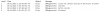
Lines 2-4 are AFTER rebooting and performing another DB repair/regenerate. This time without error.
Rolling back to 5.6.2.10 and sending a note to Ken.
The 5.6.3 help PDF noted some changes related to the database, so perhaps we're seeing a side-effect.
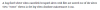
This was after performing a DB repair/regenerate, which appeared to conclude normally.
Lines 2-4 are AFTER rebooting and performing another DB repair/regenerate. This time without error.
Rolling back to 5.6.2.10 and sending a note to Ken.
The 5.6.3 help PDF noted some changes related to the database, so perhaps we're seeing a side-effect.
Last edited:




