Ordered Sony SNC-VB770 Image Sensor Size 35MM :)
- Thread starter tech101
- Start date
You are using an out of date browser. It may not display this or other websites correctly.
You should upgrade or use an alternative browser.
You should upgrade or use an alternative browser.
Thank you so much, I will look into this just got back in town from a long road-trip will check and let you know soon@tech101 , is your Wide Dynamic Range setting on in the Picture tab? If so, that will lower your max to 5 FPS if you use a substream.
These are the current setting from my picture tab for now.@tech101 , is your Wide Dynamic Range setting on in the Picture tab? If so, that will lower your max to 5 FPS if you use a substream.

So not only is it not selected but your WDR is disabled for some reason? How odd.
Yea not sure why that is maybe some other setting.. Like under installation I might call bosch and see if they can tell me anything. I know they will likely try to walk me thru firmware upgrade..So not only is it not selected but your WDR is disabled for some reason? How odd.
Yea not sure why that is maybe some other setting.. Like under installation I might call bosch and see if they can tell me anything. I know they will likely try to walk me thru firmware upgrade..
I'd first just do a "backup setting data" in the System/Initialize tab and then factory reset the camera and see if you the WDR setting comes back and if you can turn on stream 1 and 2 with 10 fps. If it doesn't work, then you can at least restore so you don't have to spend a lot of time fixing and retuning what you've done.
Yea not sure why that is maybe some other setting.. Like under installation I might call bosch and see if they can tell me anything. I know they will likely try to walk me thru firmware upgrade..
I happened to be looking back at this thread for something and realized that the WDR box in your photo IS actually checked on but grayed out. When I first glanced at it, I didn't see the check inside the box but it is there. So for whatever reason, your WDR is forced on.
@tech101 Way earlier in the thread you said you were going to try "4k multistreaming" in the Installation tab. If the output mode is NOT set to this, the View-DR setting will be grayed out and it will be checked or unchecked based on the last time you selected it (but disabled regardless).
If this field is disabled, then the output mode is not "4k multistreaming" and it's not even possible to turn on a second stream in the Video Codec tab.
My guess is that when you tried "4k multistreaming" and only got 5 FPS, that your View-DR was enabled in the Picture tab which DOES limit your FPS to 5 on any stream. And since the grayed out image shows a check, it does indicate that was the setting for View-DR the last time you tried "4k multistreaming".
So just to clear up this mystery once and for all, turn on 4k multistreaming, goto Video, turn off View-DR, then goto codec and set FPS to 10. It should allow you at this point.
If this field is disabled, then the output mode is not "4k multistreaming" and it's not even possible to turn on a second stream in the Video Codec tab.
My guess is that when you tried "4k multistreaming" and only got 5 FPS, that your View-DR was enabled in the Picture tab which DOES limit your FPS to 5 on any stream. And since the grayed out image shows a check, it does indicate that was the setting for View-DR the last time you tried "4k multistreaming".
So just to clear up this mystery once and for all, turn on 4k multistreaming, goto Video, turn off View-DR, then goto codec and set FPS to 10. It should allow you at this point.
@sorka Interesting will look at this tonight, yeah I been running 4k Not multi stream because of 5fps thing. I will check later tonight and see if the DR setting is on in multi stream setting. So far though either way pretty happy with this camera it really shines at night with the image quality it puts out in low light.. Also wonder if my ATW PRO setting has to do with DR as I have dialed contrast and other setting manually..
@sorka Interesting will look at this tonight, yeah I been running 4k Not multi stream because of 5fps thing. I will check later tonight and see if the DR setting is on in multi stream setting. So far though either way pretty happy with this camera it really shines at night with the image quality it puts out in low light.. Also wonder if my ATW PRO setting has to do with DR as I have dialed contrast and other setting manually..
I'm going to test with WDR and sacrifice frame rate to see if it improves license plates that are very brightly lit. Even with highlight compensation set and reducing exposure by 1.0, plates sometimes are too bright to read about 20% of the time. The Hikvision trackers I have are amazing at not blowing out highlights. They get it the exposure 100% of the time provided they track correctly which is only about 80% of the time at night (98% during the day).
Let us know how that is, I am not using this really to capture any plates I am using the z12 to capture plates. But if in the process it capture say partial its bonus but not dialed in really for that.. All I care is vehicle description at night from this and the 4/3..I'm going to test with WDR and sacrifice frame rate to see if it improves license plates that are very brightly lit. Even with highlight compensation set and reducing exposure by 1.0, plates sometimes are too bright to read about 20% of the time. The Hikvision trackers I have are amazing at not blowing out highlights. They get it the exposure 100% of the time provided they track correctly which is only about 80% of the time at night (98% during the day).
By the way thank you So much @sorka It was that WDR setting in multi stream which seems to be causing the issue with the limited 5fps will try 10 fps for tonight in multi stream just to see how I like it..
Thank you!!
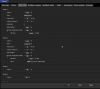
Thank you, yes will adjust that to CBR also thank you for catching it..I thought VBR wasn't recommended. Might be best to peg Stream 2 on 6,000 kbs CBR and adjust bit rate up or down fixed from there.
Also adjusting I-picture interval to 2 or 1 from 3 not exactly sure what that does.. I think if I am not mistaken its iframe right ? I saw the fps/KEY going from like 0.30 to 0.50 or more when I adjust it...
CCTVCam
Known around here
- Sep 25, 2017
- 2,933
- 3,809
I thnik it should match your frame rate but defer to others on that.
Had to finally hook up power to the TEC given the heat:

Here's a temperature graph of inside the housing and outside. 7/14 and before, you can see inside of the housing follows the outside exactly with the interior always running about 10 to 12F higher than the exterior. This is due to the heat generated by the camera.
Ignore the 14th, 15th, and 16th and the cooler was running intermittently as I was still finalizing wiring. The 17th on represents uninterrupted running.
The control is very imprecise. It is doing the job but the analog thermostat is wildly inconsistent. When it first hits the interior temperature early on a hot day to activate the cooling, you can see it swings back and fourth for a while. i.e when it gets to mid to high 80s, it shuts off and the temp rises again. It activates anywhere from 95 to 100F and cools down again. By the time it reaches 100 outside, the cooler will stop cycling and stay on constantly as it's only strong enough to bring the interior temp down 6 to 8 degrees below the exterior ambient temperature. So when the temp rises to say 110 outside, the coolest it's going to get inside the housing is 102 to 104F. Enough to do the job but nowhere near the "up to 45F" reduction that they advertise.
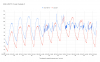

Here's a temperature graph of inside the housing and outside. 7/14 and before, you can see inside of the housing follows the outside exactly with the interior always running about 10 to 12F higher than the exterior. This is due to the heat generated by the camera.
Ignore the 14th, 15th, and 16th and the cooler was running intermittently as I was still finalizing wiring. The 17th on represents uninterrupted running.
The control is very imprecise. It is doing the job but the analog thermostat is wildly inconsistent. When it first hits the interior temperature early on a hot day to activate the cooling, you can see it swings back and fourth for a while. i.e when it gets to mid to high 80s, it shuts off and the temp rises again. It activates anywhere from 95 to 100F and cools down again. By the time it reaches 100 outside, the cooler will stop cycling and stay on constantly as it's only strong enough to bring the interior temp down 6 to 8 degrees below the exterior ambient temperature. So when the temp rises to say 110 outside, the coolest it's going to get inside the housing is 102 to 104F. Enough to do the job but nowhere near the "up to 45F" reduction that they advertise.
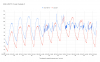
CCTVCam
Known around here
- Sep 25, 2017
- 2,933
- 3,809
It looks to me like the activation temperature is too high. They may have done that to conserve the cooler but I doubt it does that either as start it higher and it has to work for longer anyway to bring the temp down further. A lower activation temp would mean it cuts in more often but probably would work less as there's be less of reduction to achieve and you'd get a flatter graph. I take it there's no way to adjust the cut in point?
It looks to me like the activation temperature is too high. They may have done that to conserve the cooler but I doubt it does that either as start it higher and it has to work for longer anyway to bring the temp down further. A lower activation temp would mean it cuts in more often but probably would work less as there's be less of reduction to achieve and you'd get a flatter graph. I take it there's no way to adjust the cut in point?
That's irrelevant. The temp at any time will not be effected by anything longer than about 30 minutes prior.
That said, I'm going to swap out a thermostat for an activation of 105 degrees (current is 95). The camera is perfectly safe occasionally reach 110F. It's speced for 122F.
CCTVCam
Known around here
- Sep 25, 2017
- 2,933
- 3,809
If the tec cuts in at a lower temp, it will keep the device from reaching as a high a temperature and give a more even graph. However, it sounds as if you want it to cut in less.
My way of thinking on all electronics is simple, the cooler you keep them, the better they work and the longer they last.
My way of thinking on all electronics is simple, the cooler you keep them, the better they work and the longer they last.
That's nice that you can see the temperature differences. What are you using for the Data Logs for indoor and outdoor temperatures? Also any video so far from this new cam  And what lens you use now.. Thank you!
And what lens you use now.. Thank you!

