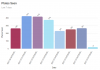Version 3.14.3-alpha1 logs:ok, try using Release v3.14.3-alpha1 · mlapaglia/OpenAlprWebhookProcessor once it is finished building: mlapaglia/OpenAlprWebhookProcessor and see if more logs show up when you try to scrape.
Code:
07/07/2021 02:10:54 +00:00 Failed to scrape Agent.
07/07/2021 02:10:54 +00:00 Entity Framework Core "6.0.0-preview.4.21253.1" initialized '"ProcessorContext"' using provider '"Microsoft.EntityFrameworkCore.Sqlite"' with options: "None"
07/07/2021 02:10:54 +00:00 HTTP "POST" "/settings/agent/scrape" responded 202 in 50.1503 ms
07/07/2021 02:10:54 +00:00 Executed endpoint '"OpenAlprWebhookProcessor.Settings.SettingsController.StartScrape (OpenAlprWebhookProcessor)"'
07/07/2021 02:10:54 +00:00 Executed action "OpenAlprWebhookProcessor.Settings.SettingsController.StartScrape (OpenAlprWebhookProcessor)" in 6.2987ms
07/07/2021 02:10:54 +00:00 Executing HttpStatusCodeResult, setting HTTP status code 202
07/07/2021 02:10:54 +00:00 Starting OpenALPR Agent scrape.
07/07/2021 02:10:54 +00:00 Route matched with "{action = \"StartScrape\", controller = \"Settings\"}". Executing controller action with signature "Microsoft.AspNetCore.Mvc.IActionResult StartScrape()" on controller "OpenAlprWebhookProcessor.Settings.SettingsController" ("OpenAlprWebhookProcessor").
07/07/2021 02:10:54 +00:00 Executing endpoint '"OpenAlprWebhookProcessor.Settings.SettingsController.StartScrape (OpenAlprWebhookProcessor)"'
07/07/2021 02:10:54 +00:00 Authorization was successful.
07/07/2021 02:10:54 +00:00 Successfully validated the token.
07/07/2021 02:10:54 +00:00 Entity Framework Core "6.0.0-preview.4.21253.1" initialized '"UsersContext"' using provider '"Microsoft.EntityFrameworkCore.Sqlite"' with options: "None"
07/07/2021 02:10:54 +00:00 CORS policy execution successful.
Last edited: