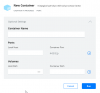tech101
Known around here
This is Text Over lay disabled.
{"method":"system.multicall","params":[{"method":"configManager.setConfig","params":{"name":"ChannelTitle","table":[{"Name":"LPR 1 (TE-121)"}],"options":[]},"id":382,"session":"416eaad9e266a4cea830c6ec143f7ab0"},{"method":"configManager.setConfig","params":{"name":"VideoWidget","table":[{"ChannelTitle":{"BackColor":[0,0,0,128],"EncodeBlend":true,"FrontColor":[255,255,255,0],"PreviewBlend":true,"Rect":[148,7511,1773,7928],"TextAlign":2},"Covers":[{"BackColor":[0,0,0,128],"EncodeBlend":false,"FrontColor":[255,255,255,0],"PreviewBlend":false,"Rect":[0,0,1024,1024]},{"BackColor":[0,0,0,128],"EncodeBlend":false,"FrontColor":[255,255,255,0],"PreviewBlend":false,"Rect":[1024,1024,2048,2048]},{"BackColor":[0,0,0,128],"EncodeBlend":false,"FrontColor":[255,255,255,0],"PreviewBlend":false,"Rect":[2048,2048,3072,3072]},{"BackColor":[0,0,0,128],"EncodeBlend":false,"FrontColor":[255,255,255,0],"PreviewBlend":false,"Rect":[3072,3072,4096,4096]}],"CustomTitle":[{"BackColor":[0,0,0,128],"EncodeBlend":false,"FrontColor":[255,255,255,0],"PreviewBlend":false,"Rect":[5321,7450,7931,7868],"Text":""},{"BackColor":[0,0,0,128],"EncodeBlend":false,"FrontColor":[255,255,255,0],"PreviewBlend":false,"Rect":[5319,7445,7929,7862],"Text":"Test","TextAlign":2},{"BackColor":[0,0,0,128],"EncodeBlend":false,"FrontColor":[255,255,255,0],"PreviewBlend":false,"Rect":[5321,7450,7931,7868],"Text":""},{"BackColor":[0,0,0,128],"EncodeBlend":false,"FrontColor":[255,255,255,0],"PreviewBlend":false,"Rect":[5321,7450,7931,7868],"Text":""}],"FontSize":32,"FontSizeExtra1":32,"FontSizeExtra2":32,"FontSizeExtra3":32,"FontSizeScale":1,"FontSizeSnapshot":32,"OSDMobileState":{"BackColor":[0,1,1,128],"EncodeBlend":true,"FrontColor":[255,255,255,0],"PreviewBlend":true,"Rect":[6295,920,7929,1351]},"PTZCoordinates":{"BackColor":[0,1,1,128],"DisplayTime":0,"EncodeBlend":false,"FrontColor":[255,255,255,0],"PreviewBlend":false,"Rect":[541,3320,541,3320]},"PTZDirection":{"BackColor":[0,1,1,128],"DisplayTime":5,"EncodeBlend":false,"FrontColor":[255,255,255,0],"PreviewBlend":false,"Rect":[541,3320,541,3320]},"PTZOSDMenu":{"BackColor":[0,1,1,128],"DisplayTime":0,"EncodeBlend":false,"FrontColor":[255,255,255,0],"PreviewBlend":false,"Rect":[541,3320,541,3320]},"PTZOSDMenuViaApp":{"BackColor":[0,1,1,128],"DisplayTime":60,"EncodeBlend":true,"EncodeBlendExtra1":true,"EncodeBlendExtra2":true,"FrontColor":[255,255,255,0],"PreviewBlend":true,"Rect":[281,1477,2897,1542]},"PTZPreset":{"BackColor":[0,1,1,128],"DisplayTime":5,"EncodeBlend":false,"FrontColor":[255,255,255,3],"PreviewBlend":false,"Rect":[475,1442,475,1442]},"PTZZoom":{"BackColor":[0,1,1,128],"DisplayTime":0,"EncodeBlend":false,"FrontColor":[255,255,255,0],"PreviewBlend":false,"Rect":[541,3320,541,3320]},"PictureTitle":{"BackColor":[0,0,0,128],"EncodeBlend":false,"FrontColor":[255,255,255,0],"Name":"osd.bmp","PreviewBlend":false,"Rect":[0,0,128,128]},"PtzPattern":{"BackColor":[0,1,1,128],"DisplayTime":0,"EncodeBlend":true,"FrontColor":[255,255,255,0],"PreviewBlend":false,"Rect":[541,3320,541,3320]},"PtzRS485Detect":{"BackColor":[0,1,1,128],"DisplayTime":0,"EncodeBlend":true,"FrontColor":[255,255,255,0],"PreviewBlend":false,"Rect":[541,3320,541,3320]},"Temperature":{"BackColor":[0,1,1,128],"DisplayTime":0,"EncodeBlend":false,"FrontColor":[255,255,255,0],"PreviewBlend":false,"Rect":[541,3320,541,3320],"TemperatureUnit":"Centigrade"},"TimeTitle":{"BackColor":[0,0,0,128],"EncodeBlend":true,"FrontColor":[255,255,255,0],"PreviewBlend":true,"Rect":[5319,352,7929,769],"ShowWeek":false,"WeekPosition":"Right"},"UserDefinedTitle":[{"BackColor":[0,0,0,128],"EncodeBlend":false,"FrontColor":[255,255,255,0],"PreviewBlend":false,"Rect":[148,352,1773,769],"Text":""},{"BackColor":[0,0,0,128],"EncodeBlend":false,"FrontColor":[255,255,255,0],"PreviewBlend":false,"Rect":[148,352,1773,769],"Text":""},{"BackColor":[0,0,0,128],"EncodeBlend":false,"FrontColor":[255,255,255,0],"PreviewBlend":false,"Rect":[148,352,1773,769],"Text":""},{"BackColor":[0,0,0,128],"EncodeBlend":false,"FrontColor":[255,255,255,0],"PreviewBlend":false,"Rect":[148,352,1773,769],"Text":""}],"VoltageStatus":{"BackColor":[0,1,1,128],"DisplayTime":0,"EncodeBlend":false,"FrontColor":[255,255,255,0],"PreviewBlend":true,"Rect":[541,3320,541,3320]},"WideHeightRatio":0}],"options":[]},"id":383,"session":"416eaad9e266a4cea830c6ec143f7ab0"}],"id":384,"session":"416eaad9e266a4cea830c6ec143f7ab0"}:
Now the text overlay enabled.
{"method":"system.multicall","params":[{"method":"configManager.setConfig","params":{"name":"ChannelTitle","table":[{"Name":"LPR 1 (TE-121)"}],"options":[]},"id":385,"session":"416eaad9e266a4cea830c6ec143f7ab0"},{"method":"configManager.setConfig","params":{"name":"VideoWidget","table":[{"ChannelTitle":{"BackColor":[0,0,0,128],"EncodeBlend":true,"FrontColor":[255,255,255,0],"PreviewBlend":true,"Rect":[148,7511,1773,7928],"TextAlign":2},"Covers":[{"BackColor":[0,0,0,128],"EncodeBlend":false,"FrontColor":[255,255,255,0],"PreviewBlend":false,"Rect":[0,0,1024,1024]},{"BackColor":[0,0,0,128],"EncodeBlend":false,"FrontColor":[255,255,255,0],"PreviewBlend":false,"Rect":[1024,1024,2048,2048]},{"BackColor":[0,0,0,128],"EncodeBlend":false,"FrontColor":[255,255,255,0],"PreviewBlend":false,"Rect":[2048,2048,3072,3072]},{"BackColor":[0,0,0,128],"EncodeBlend":false,"FrontColor":[255,255,255,0],"PreviewBlend":false,"Rect":[3072,3072,4096,4096]}],"CustomTitle":[{"BackColor":[0,0,0,128],"EncodeBlend":false,"FrontColor":[255,255,255,0],"PreviewBlend":false,"Rect":[5321,7450,7931,7868],"Text":""},{"BackColor":[0,0,0,128],"EncodeBlend":true,"FrontColor":[255,255,255,0],"PreviewBlend":true,"Rect":[5319,7445,7929,7862],"Text":"Test","TextAlign":2},{"BackColor":[0,0,0,128],"EncodeBlend":false,"FrontColor":[255,255,255,0],"PreviewBlend":false,"Rect":[5321,7450,7931,7868],"Text":""},{"BackColor":[0,0,0,128],"EncodeBlend":false,"FrontColor":[255,255,255,0],"PreviewBlend":false,"Rect":[5321,7450,7931,7868],"Text":""}],"FontSize":32,"FontSizeExtra1":32,"FontSizeExtra2":32,"FontSizeExtra3":32,"FontSizeScale":1,"FontSizeSnapshot":32,"OSDMobileState":{"BackColor":[0,1,1,128],"EncodeBlend":true,"FrontColor":[255,255,255,0],"PreviewBlend":true,"Rect":[6295,920,7929,1351]},"PTZCoordinates":{"BackColor":[0,1,1,128],"DisplayTime":0,"EncodeBlend":false,"FrontColor":[255,255,255,0],"PreviewBlend":false,"Rect":[541,3320,541,3320]},"PTZDirection":{"BackColor":[0,1,1,128],"DisplayTime":5,"EncodeBlend":false,"FrontColor":[255,255,255,0],"PreviewBlend":false,"Rect":[541,3320,541,3320]},"PTZOSDMenu":{"BackColor":[0,1,1,128],"DisplayTime":0,"EncodeBlend":false,"FrontColor":[255,255,255,0],"PreviewBlend":false,"Rect":[541,3320,541,3320]},"PTZOSDMenuViaApp":{"BackColor":[0,1,1,128],"DisplayTime":60,"EncodeBlend":true,"EncodeBlendExtra1":true,"EncodeBlendExtra2":true,"FrontColor":[255,255,255,0],"PreviewBlend":true,"Rect":[281,1477,2897,1542]},"PTZPreset":{"BackColor":[0,1,1,128],"DisplayTime":5,"EncodeBlend":false,"FrontColor":[255,255,255,3],"PreviewBlend":false,"Rect":[475,1442,475,1442]},"PTZZoom":{"BackColor":[0,1,1,128],"DisplayTime":0,"EncodeBlend":false,"FrontColor":[255,255,255,0],"PreviewBlend":false,"Rect":[541,3320,541,3320]},"PictureTitle":{"BackColor":[0,0,0,128],"EncodeBlend":false,"FrontColor":[255,255,255,0],"Name":"osd.bmp","PreviewBlend":false,"Rect":[0,0,128,128]},"PtzPattern":{"BackColor":[0,1,1,128],"DisplayTime":0,"EncodeBlend":true,"FrontColor":[255,255,255,0],"PreviewBlend":false,"Rect":[541,3320,541,3320]},"PtzRS485Detect":{"BackColor":[0,1,1,128],"DisplayTime":0,"EncodeBlend":true,"FrontColor":[255,255,255,0],"PreviewBlend":false,"Rect":[541,3320,541,3320]},"Temperature":{"BackColor":[0,1,1,128],"DisplayTime":0,"EncodeBlend":false,"FrontColor":[255,255,255,0],"PreviewBlend":false,"Rect":[541,3320,541,3320],"TemperatureUnit":"Centigrade"},"TimeTitle":{"BackColor":[0,0,0,128],"EncodeBlend":true,"FrontColor":[255,255,255,0],"PreviewBlend":true,"Rect":[5319,352,7929,769],"ShowWeek":false,"WeekPosition":"Right"},"UserDefinedTitle":[{"BackColor":[0,0,0,128],"EncodeBlend":false,"FrontColor":[255,255,255,0],"PreviewBlend":false,"Rect":[148,352,1773,769],"Text":""},{"BackColor":[0,0,0,128],"EncodeBlend":false,"FrontColor":[255,255,255,0],"PreviewBlend":false,"Rect":[148,352,1773,769],"Text":""},{"BackColor":[0,0,0,128],"EncodeBlend":false,"FrontColor":[255,255,255,0],"PreviewBlend":false,"Rect":[148,352,1773,769],"Text":""},{"BackColor":[0,0,0,128],"EncodeBlend":false,"FrontColor":[255,255,255,0],"PreviewBlend":false,"Rect":[148,352,1773,769],"Text":""}],"VoltageStatus":{"BackColor":[0,1,1,128],"DisplayTime":0,"EncodeBlend":false,"FrontColor":[255,255,255,0],"PreviewBlend":true,"Rect":[541,3320,541,3320]},"WideHeightRatio":0}],"options":[]},"id":386,"session":"416eaad9e266a4cea830c6ec143f7ab0"}],"id":387,"session":"416eaad9e266a4cea830c6ec143f7ab0"}:
{"method":"system.multicall","params":[{"method":"configManager.setConfig","params":{"name":"ChannelTitle","table":[{"Name":"LPR 1 (TE-121)"}],"options":[]},"id":382,"session":"416eaad9e266a4cea830c6ec143f7ab0"},{"method":"configManager.setConfig","params":{"name":"VideoWidget","table":[{"ChannelTitle":{"BackColor":[0,0,0,128],"EncodeBlend":true,"FrontColor":[255,255,255,0],"PreviewBlend":true,"Rect":[148,7511,1773,7928],"TextAlign":2},"Covers":[{"BackColor":[0,0,0,128],"EncodeBlend":false,"FrontColor":[255,255,255,0],"PreviewBlend":false,"Rect":[0,0,1024,1024]},{"BackColor":[0,0,0,128],"EncodeBlend":false,"FrontColor":[255,255,255,0],"PreviewBlend":false,"Rect":[1024,1024,2048,2048]},{"BackColor":[0,0,0,128],"EncodeBlend":false,"FrontColor":[255,255,255,0],"PreviewBlend":false,"Rect":[2048,2048,3072,3072]},{"BackColor":[0,0,0,128],"EncodeBlend":false,"FrontColor":[255,255,255,0],"PreviewBlend":false,"Rect":[3072,3072,4096,4096]}],"CustomTitle":[{"BackColor":[0,0,0,128],"EncodeBlend":false,"FrontColor":[255,255,255,0],"PreviewBlend":false,"Rect":[5321,7450,7931,7868],"Text":""},{"BackColor":[0,0,0,128],"EncodeBlend":false,"FrontColor":[255,255,255,0],"PreviewBlend":false,"Rect":[5319,7445,7929,7862],"Text":"Test","TextAlign":2},{"BackColor":[0,0,0,128],"EncodeBlend":false,"FrontColor":[255,255,255,0],"PreviewBlend":false,"Rect":[5321,7450,7931,7868],"Text":""},{"BackColor":[0,0,0,128],"EncodeBlend":false,"FrontColor":[255,255,255,0],"PreviewBlend":false,"Rect":[5321,7450,7931,7868],"Text":""}],"FontSize":32,"FontSizeExtra1":32,"FontSizeExtra2":32,"FontSizeExtra3":32,"FontSizeScale":1,"FontSizeSnapshot":32,"OSDMobileState":{"BackColor":[0,1,1,128],"EncodeBlend":true,"FrontColor":[255,255,255,0],"PreviewBlend":true,"Rect":[6295,920,7929,1351]},"PTZCoordinates":{"BackColor":[0,1,1,128],"DisplayTime":0,"EncodeBlend":false,"FrontColor":[255,255,255,0],"PreviewBlend":false,"Rect":[541,3320,541,3320]},"PTZDirection":{"BackColor":[0,1,1,128],"DisplayTime":5,"EncodeBlend":false,"FrontColor":[255,255,255,0],"PreviewBlend":false,"Rect":[541,3320,541,3320]},"PTZOSDMenu":{"BackColor":[0,1,1,128],"DisplayTime":0,"EncodeBlend":false,"FrontColor":[255,255,255,0],"PreviewBlend":false,"Rect":[541,3320,541,3320]},"PTZOSDMenuViaApp":{"BackColor":[0,1,1,128],"DisplayTime":60,"EncodeBlend":true,"EncodeBlendExtra1":true,"EncodeBlendExtra2":true,"FrontColor":[255,255,255,0],"PreviewBlend":true,"Rect":[281,1477,2897,1542]},"PTZPreset":{"BackColor":[0,1,1,128],"DisplayTime":5,"EncodeBlend":false,"FrontColor":[255,255,255,3],"PreviewBlend":false,"Rect":[475,1442,475,1442]},"PTZZoom":{"BackColor":[0,1,1,128],"DisplayTime":0,"EncodeBlend":false,"FrontColor":[255,255,255,0],"PreviewBlend":false,"Rect":[541,3320,541,3320]},"PictureTitle":{"BackColor":[0,0,0,128],"EncodeBlend":false,"FrontColor":[255,255,255,0],"Name":"osd.bmp","PreviewBlend":false,"Rect":[0,0,128,128]},"PtzPattern":{"BackColor":[0,1,1,128],"DisplayTime":0,"EncodeBlend":true,"FrontColor":[255,255,255,0],"PreviewBlend":false,"Rect":[541,3320,541,3320]},"PtzRS485Detect":{"BackColor":[0,1,1,128],"DisplayTime":0,"EncodeBlend":true,"FrontColor":[255,255,255,0],"PreviewBlend":false,"Rect":[541,3320,541,3320]},"Temperature":{"BackColor":[0,1,1,128],"DisplayTime":0,"EncodeBlend":false,"FrontColor":[255,255,255,0],"PreviewBlend":false,"Rect":[541,3320,541,3320],"TemperatureUnit":"Centigrade"},"TimeTitle":{"BackColor":[0,0,0,128],"EncodeBlend":true,"FrontColor":[255,255,255,0],"PreviewBlend":true,"Rect":[5319,352,7929,769],"ShowWeek":false,"WeekPosition":"Right"},"UserDefinedTitle":[{"BackColor":[0,0,0,128],"EncodeBlend":false,"FrontColor":[255,255,255,0],"PreviewBlend":false,"Rect":[148,352,1773,769],"Text":""},{"BackColor":[0,0,0,128],"EncodeBlend":false,"FrontColor":[255,255,255,0],"PreviewBlend":false,"Rect":[148,352,1773,769],"Text":""},{"BackColor":[0,0,0,128],"EncodeBlend":false,"FrontColor":[255,255,255,0],"PreviewBlend":false,"Rect":[148,352,1773,769],"Text":""},{"BackColor":[0,0,0,128],"EncodeBlend":false,"FrontColor":[255,255,255,0],"PreviewBlend":false,"Rect":[148,352,1773,769],"Text":""}],"VoltageStatus":{"BackColor":[0,1,1,128],"DisplayTime":0,"EncodeBlend":false,"FrontColor":[255,255,255,0],"PreviewBlend":true,"Rect":[541,3320,541,3320]},"WideHeightRatio":0}],"options":[]},"id":383,"session":"416eaad9e266a4cea830c6ec143f7ab0"}],"id":384,"session":"416eaad9e266a4cea830c6ec143f7ab0"}:
Now the text overlay enabled.
{"method":"system.multicall","params":[{"method":"configManager.setConfig","params":{"name":"ChannelTitle","table":[{"Name":"LPR 1 (TE-121)"}],"options":[]},"id":385,"session":"416eaad9e266a4cea830c6ec143f7ab0"},{"method":"configManager.setConfig","params":{"name":"VideoWidget","table":[{"ChannelTitle":{"BackColor":[0,0,0,128],"EncodeBlend":true,"FrontColor":[255,255,255,0],"PreviewBlend":true,"Rect":[148,7511,1773,7928],"TextAlign":2},"Covers":[{"BackColor":[0,0,0,128],"EncodeBlend":false,"FrontColor":[255,255,255,0],"PreviewBlend":false,"Rect":[0,0,1024,1024]},{"BackColor":[0,0,0,128],"EncodeBlend":false,"FrontColor":[255,255,255,0],"PreviewBlend":false,"Rect":[1024,1024,2048,2048]},{"BackColor":[0,0,0,128],"EncodeBlend":false,"FrontColor":[255,255,255,0],"PreviewBlend":false,"Rect":[2048,2048,3072,3072]},{"BackColor":[0,0,0,128],"EncodeBlend":false,"FrontColor":[255,255,255,0],"PreviewBlend":false,"Rect":[3072,3072,4096,4096]}],"CustomTitle":[{"BackColor":[0,0,0,128],"EncodeBlend":false,"FrontColor":[255,255,255,0],"PreviewBlend":false,"Rect":[5321,7450,7931,7868],"Text":""},{"BackColor":[0,0,0,128],"EncodeBlend":true,"FrontColor":[255,255,255,0],"PreviewBlend":true,"Rect":[5319,7445,7929,7862],"Text":"Test","TextAlign":2},{"BackColor":[0,0,0,128],"EncodeBlend":false,"FrontColor":[255,255,255,0],"PreviewBlend":false,"Rect":[5321,7450,7931,7868],"Text":""},{"BackColor":[0,0,0,128],"EncodeBlend":false,"FrontColor":[255,255,255,0],"PreviewBlend":false,"Rect":[5321,7450,7931,7868],"Text":""}],"FontSize":32,"FontSizeExtra1":32,"FontSizeExtra2":32,"FontSizeExtra3":32,"FontSizeScale":1,"FontSizeSnapshot":32,"OSDMobileState":{"BackColor":[0,1,1,128],"EncodeBlend":true,"FrontColor":[255,255,255,0],"PreviewBlend":true,"Rect":[6295,920,7929,1351]},"PTZCoordinates":{"BackColor":[0,1,1,128],"DisplayTime":0,"EncodeBlend":false,"FrontColor":[255,255,255,0],"PreviewBlend":false,"Rect":[541,3320,541,3320]},"PTZDirection":{"BackColor":[0,1,1,128],"DisplayTime":5,"EncodeBlend":false,"FrontColor":[255,255,255,0],"PreviewBlend":false,"Rect":[541,3320,541,3320]},"PTZOSDMenu":{"BackColor":[0,1,1,128],"DisplayTime":0,"EncodeBlend":false,"FrontColor":[255,255,255,0],"PreviewBlend":false,"Rect":[541,3320,541,3320]},"PTZOSDMenuViaApp":{"BackColor":[0,1,1,128],"DisplayTime":60,"EncodeBlend":true,"EncodeBlendExtra1":true,"EncodeBlendExtra2":true,"FrontColor":[255,255,255,0],"PreviewBlend":true,"Rect":[281,1477,2897,1542]},"PTZPreset":{"BackColor":[0,1,1,128],"DisplayTime":5,"EncodeBlend":false,"FrontColor":[255,255,255,3],"PreviewBlend":false,"Rect":[475,1442,475,1442]},"PTZZoom":{"BackColor":[0,1,1,128],"DisplayTime":0,"EncodeBlend":false,"FrontColor":[255,255,255,0],"PreviewBlend":false,"Rect":[541,3320,541,3320]},"PictureTitle":{"BackColor":[0,0,0,128],"EncodeBlend":false,"FrontColor":[255,255,255,0],"Name":"osd.bmp","PreviewBlend":false,"Rect":[0,0,128,128]},"PtzPattern":{"BackColor":[0,1,1,128],"DisplayTime":0,"EncodeBlend":true,"FrontColor":[255,255,255,0],"PreviewBlend":false,"Rect":[541,3320,541,3320]},"PtzRS485Detect":{"BackColor":[0,1,1,128],"DisplayTime":0,"EncodeBlend":true,"FrontColor":[255,255,255,0],"PreviewBlend":false,"Rect":[541,3320,541,3320]},"Temperature":{"BackColor":[0,1,1,128],"DisplayTime":0,"EncodeBlend":false,"FrontColor":[255,255,255,0],"PreviewBlend":false,"Rect":[541,3320,541,3320],"TemperatureUnit":"Centigrade"},"TimeTitle":{"BackColor":[0,0,0,128],"EncodeBlend":true,"FrontColor":[255,255,255,0],"PreviewBlend":true,"Rect":[5319,352,7929,769],"ShowWeek":false,"WeekPosition":"Right"},"UserDefinedTitle":[{"BackColor":[0,0,0,128],"EncodeBlend":false,"FrontColor":[255,255,255,0],"PreviewBlend":false,"Rect":[148,352,1773,769],"Text":""},{"BackColor":[0,0,0,128],"EncodeBlend":false,"FrontColor":[255,255,255,0],"PreviewBlend":false,"Rect":[148,352,1773,769],"Text":""},{"BackColor":[0,0,0,128],"EncodeBlend":false,"FrontColor":[255,255,255,0],"PreviewBlend":false,"Rect":[148,352,1773,769],"Text":""},{"BackColor":[0,0,0,128],"EncodeBlend":false,"FrontColor":[255,255,255,0],"PreviewBlend":false,"Rect":[148,352,1773,769],"Text":""}],"VoltageStatus":{"BackColor":[0,1,1,128],"DisplayTime":0,"EncodeBlend":false,"FrontColor":[255,255,255,0],"PreviewBlend":true,"Rect":[541,3320,541,3320]},"WideHeightRatio":0}],"options":[]},"id":386,"session":"416eaad9e266a4cea830c6ec143f7ab0"}],"id":387,"session":"416eaad9e266a4cea830c6ec143f7ab0"}: