Interested to get others feedback, I dabbled with Platerecognizer due to the integration with Blue Iris and it seemed OK, a few errors, missed some and I didn't like the costs associated with going above 2500 lookups, I stopped using it after a day and didn't bother for a while. Then I decided to give OpenALPR a try after it cropped up on my radar whilst researching Platerecognizer. Only been a day or two but for me it is leagues ahead in both detection accuracy and integration, not to mention the cost being only $5 a month for home use. I would like to store locally but that is $49 from memory, so cloud storage is default for now.
Kind of wishing Blue Iris went with this option now, maybe it was harder to integrate or not possible at the time. Wonder if it might get added as an option at some point. It works well enough standalone that it probably isn't a big issue but I would sure pay some reasonable money ($10-20 a month) to have an all in one solution with Ai and Plate recognition If it was solid then I could maybe stomach a bit more money in fact, especially if it was all on site.
If it was solid then I could maybe stomach a bit more money in fact, especially if it was all on site.
Kind of wishing Blue Iris went with this option now, maybe it was harder to integrate or not possible at the time. Wonder if it might get added as an option at some point. It works well enough standalone that it probably isn't a big issue but I would sure pay some reasonable money ($10-20 a month) to have an all in one solution with Ai and Plate recognition
 If it was solid then I could maybe stomach a bit more money in fact, especially if it was all on site.
If it was solid then I could maybe stomach a bit more money in fact, especially if it was all on site.



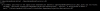
 but I am a gluten for punishment and determined to get this working now!! Next job is to get the webhook working.
but I am a gluten for punishment and determined to get this working now!! Next job is to get the webhook working.